Searching over a subject may take a very long time especially if you are browsing without using smart cheat sheet tools. With the help of these shortcut keys provided by Google cheat sheet one can entirely twist off the way of Google search. Google has sponsored many great products that have helped us to perform our numerous daily tasks, from creating documents, emailing, to just communicating with our clients or colleagues, Google has always been there as a resourceful service behind every task. With the Google’s cheat sheet even a beginner can also acquaint himself/ herself in simple and short terms. Google cheat sheets can make you profound in every section of Google like Google analytics, Google map, Gmail, Google chrome and lots more.
Think about all the tools which you use in your day to day life, May be one or more of them is powered by Google. So this post introduces Google’s cheat sheet that will advantage you in being familiar with Google products. By downloading cheat sheet option as provided by the post you can improve your learning by exploring about various helpful shortcuts. While creating this post we have come across some of the superb search tricks that can just change the way you are working with various Google products. With Google cheat sheet searching has become so effective and efficient that anyone one can refine the related searches accurately by investing his/her short span of time.
Listed down 10+ Google cheat sheet tricks, by which you can search for meanings, finding definitions, keyboard shortcuts keys and lots more in a short span of time. Click the pictures shown in this post and just link to the associated cheat sheet tricks.
Revealing 10+ Google cheat sheet and do share your thoughts and feedback regarding this post.
Utility of Google Cheat sheet:
Google has always been with us in rather minor or major search, so presenting Google cheat sheet which can help you to fasten your access Google advance function and allows you to access beyond the search page. Like Google document allows users to share and store word, PPT, Excel, PDF files online without need for MS software. Another coolest way to search a web address is by using ‘All in URL’ function, say you want to search a URL which contains the word baseball. Type in Allinrul: baseball. Like this you can use multiple words separated by spaces. Isn’t? It’s cool.
Teasers of Some Useful Google Product’s Cheat Sheets
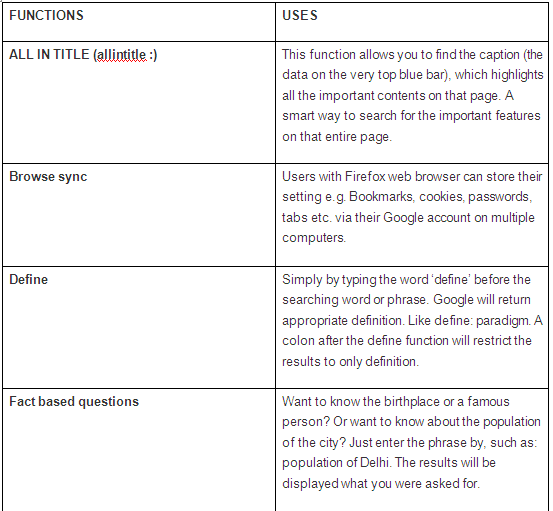
Keyboard Shortcuts for All Google Presentations:
Its helps you to use shortcut functions for all your Google presentations. For inserting a new slide you can use ctrl +M, for underline you can use ctrl +U and many more.
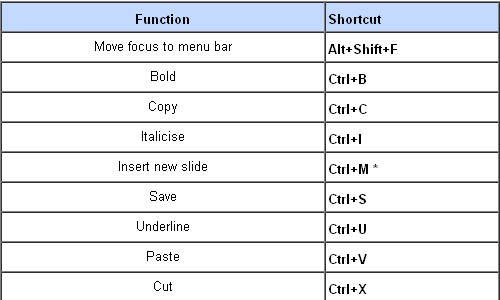
Shortcuts for Gmail
Google shortcut keys allows shortcuts in getting familiar with the Gmail like helps you to compose a new message by simply pressing ‘shift + c’, ‘shift + u’ marks the message as unread, ‘#’ works as deletes function, moves the conversation to trash.

Shortcuts for Google Reader Keyboard
Google reader keyboard can advantage you in many ways like by simply pressing ‘r’ you can refresh you refresh your unread counts in the navigation, pressing ‘f’ helps you toggle full screen mode, pressing ‘1’ can expand your view. By pressing ‘2’ helps in listing your view and lots more.

Cheat Sheet for Google Chrome
This cheat sheet for Google chrome can aid you various ways like for opening a new tab you can just press shift, and then click the link, for opening a new tab press ctrl+tab and much more. You can go through by the below link and take benefits of this Google cheat sheet.

Cheat sheet for all Google Documents
It provide shortcut features like, you can insert a new comment in Google documents by simply pressing ctrl+alt+M. Do refer the below link for further help.
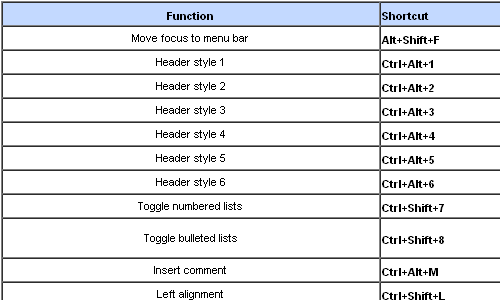
Cheat Sheet for Google Maps
Google maps helps in API by embedding a Google map image on your webpage beside requiring JavaScript or any other dynamic page loading.
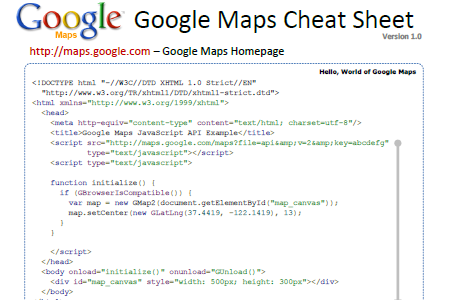
Cheat Sheet for Google Calculator
This cheat sheet helps you in entering a mathematical function like units in conversion and measure by returning the solution to the question. Like simply entering 3.4-5.6 or five minus two will provide the result in the search box.
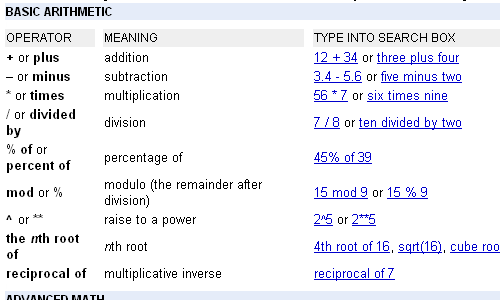
Cheat Sheet for Google Guide:
This cheat sheet is very interesting for Google surfers; you can maximize your search by simply using these shortcuts. Say by typing ‘filetype:’ find the documents of your specified type like ‘pdf: topic on SEO’ this will display all the matter for SEO in pdf file format and lot more with this cheat sheet.

Cheat Sheet For Google Reader:
Everyone knows that use of keyboard despite mouse is much more easier and productive, so you can you through the link below and take advantage in Google reading.
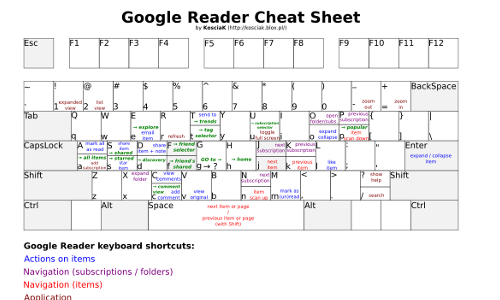
Cheat Sheet for Google Spreadsheets
You can use Google spread sheet by using these marvelous shortcuts like for selecting the entire worksheet you can press ctrl +A, or for printing ctrl +P and many more.
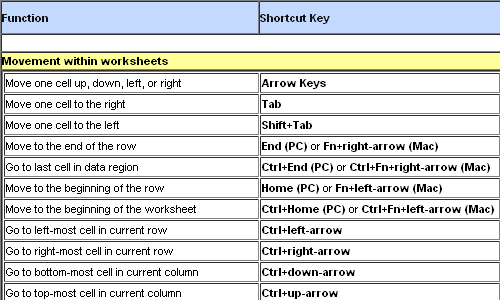
Cheat Sheet For Google Analytics Spreadsheet:
By Google analytic cheat sheet you can set up your site with multiple sub domains, link tagging, by allowing filters you can include or exclude traffic and visitor’s data from your Google quick by using these cheat sheet.


Comments
0 comments