Desktop blog editors are tools which provide bloggers a facility to write a post offline, and publish it later. It facilitates bloggers with several inbuilt features like spell checker, drafts saver, remote publishing and WYSIWYG-editor with advanced formatting options such as inserting media or structuring the post etc, which are hard to deal with if you are doing with the some other manual or online editors. The blog editors provide extra functionality that can significantly speed up the blogging process for both newbies and professionals. Finding perfect tools or blog editors for the concerned task is a bit difficult and time consuming too. We have come up with some significant desktop blog editors in this blog post which might prove helpful for you.
This post will prove highly beneficial for those blogger, or someone who blogs regularly, across multiple blogs, with detailed, in-depth posts, as here we have presented a comprehensive list of top desktop blog editors which can make their blogging process quite easier. Once you will apply these editors for blogging, you will forget to work on standard WordPress editor. Some of these blog editors are browser-based, while some are standalone; some work across different platforms while others are only for Windows or Mac OSX; at the same time some are are paid while others are free. One thing you will find which is common in all s their ability to streamline your blogging process. Check out these desktop blog editors:
BlogDesk (Windows)
BlogDesk is a fully optimized blog editor for the blog systems WordPress, MovableType, Drupal, Serendipity and ExpressionEngine, available totally free of charge. It is best suited for beginners and professionals who want to focus on content as it makes content easy to write, speeds up lavish processes and assists the author with smart features. Featured with WYSIWYG editor, image editing and insertion, the ability to edit already-published posts, a tags generator, and spell check, it is even suitable for doing the more ambitious work with ease.

BlogJet (Windows)
BlogJet is the most advanced Windows blog editor and manager which supports all of the major blogging platforms: WordPress, Movable Type, TypePad, Blogger, Drupal, Squarespace, BlogHarbor, MSN Live Spaces and more offering you the convenience and speed of a native application, and the ability to write posts offline. It features a WYSIWYG editor, spell checker, word counter, and native support for embedding YouTube and Flickr images including an auto replace function, group posting on multiple blogs, and integration with browsers and feed readers to make blogging quicker and easier.

BloGTK (GNOME)
BloGTK is open-source weblog client released under the BSD license allowing you to post to your weblog from GNOME without the need for a separate browser window. It is currently available in version 1.1 and its upcoming version 2.0 is in progress; it works well with Blogger, WordPress, MovableType and other popular Python-based blogging platforms.

Windows Live Writer (Windows)
Windows Live Writer is a free desktop blogging editor which works with Windows Live, Blogger, WordPress, LiveJournal and TypePad, among others and make it easy for anyone to tell stories like a professional blogger. It offers a wide range of features including support for inserting multiple photos, cropping and tilting photos, server-side tagging, Twitter, Digg and Flickr plug-ins, instant preview, word count, smart quotes, and spell check and serve as the best blogging platform where you can create beautiful blog posts, and see what they’ll look like online before you publish them to your blog. In addition to all these, it also supports inserting a Windows Live photo album within your blog posts along with the facility that you can publish your posts to any of your favorite blog service providers.
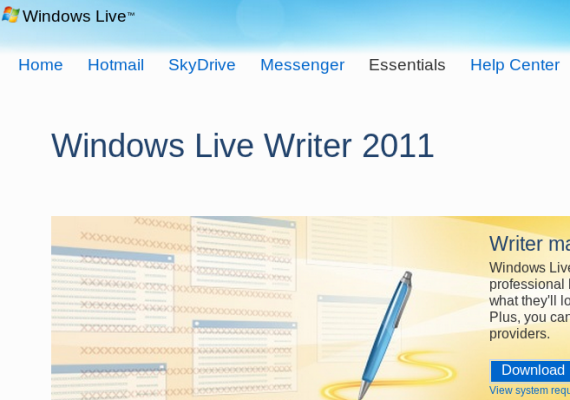
MacJournal (Mac)
MacJournal is the world’s most popular journaling software for the Macintosh that supports blogging to the more popular blogging platforms as well as to .mac accounts enabling you to record podcasts or video to attach to any blog entry. It is a personal journaling and blogging application for everyone which enriches one’s journal entries by adding any kind of content – photos, images, files, QuickTime video and even audio. It also empowers you with Picasa integration and lets you resize images within any entry.
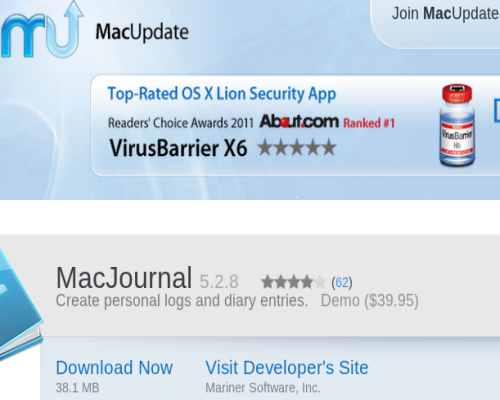
Blogo (Mac)
With a simple, intuitive interface and support for WordPress, Blogger, Typepad, Typo, Drupal, Joomla, and Expression Engine, Blogo is the best desktop blogging tool allowing you to easily publish text, images, videos, slideshows and much more. This blog editor is empowered with several features such as the ability to insert, drag, and crop images, as well as insert video and widgets; microblogging support through both Ping.fm and Twitter; and an offline mode and much more.

![]()
Deepest Sender (Cross Platform)
Deepest Sender is a free blog editor extension for Firefox that runs inside Firefox, SeaMonkey, and XULRunner. This blogging client can be loaded into the sidebar of Mozilla or Firefox, allowing you to post from there; in other words we can say that instead of having to go to the Update page on LiveJournal/WordPress/Blogger/whatever, or loading up a separate client program, only you need to hit Ctrl+\, or click the button in your toolbar just to start posting. It facilitates you with WYSIWYG editor, support for multiple accounts, spell check, an offline mode; it also empowers you with crash recovery so if your browser crashes, you won’t lose everything.

Drivel (GNOME)
Drivel is a GNOME client available free for working with online journals, also known as weblogs or simply ‘blogs’. It retains a simple and keeps support for platforms like LiveJournal, Blogger, Advogato, MovableType, and Atom-based platforms (like WordPress and Drupal). Inbuilt with several simple and advanced post editing modes, it facilitates you with several powerful features such as integrated spellchecking and HTML syntax highlighting, offline composition and editing, automatic recovery in the event of a crash etc. It offers you an offline editing mode with an added ability to post, edit, delete, and view recent entries.

Gnome Blog (GNOME)
GNOME blog is a GNOME-based desktop blogging application for Linux and Unix which includes a WYSIWYG editor, a clean interface, spell check, drag-and-drop image insertion into posts, and the option to operate as a standalone application or an applet. It is easy to use blog editor and well supports various platforms like Blogger, MovableType, WordPress, LiveJournal, Pyblosxom, Advogato and any other blog using the Blogger API or MetaWeblog etc, seamlessly assisting you writing and publishing your great blog posts.
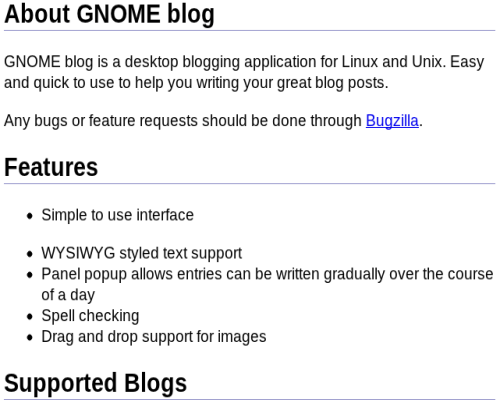
Newz Crawler (Windows)
NewzCrawler is a rss/atom reader, news aggregator, browser and blog client for Windows which provides access to news content from various sources such as Syndicated news given in XML-based formats (Atom, RSS, RDF, BackSlash etc.), Usenet (NNTP) newsgroups, web pages (HTTP) etc. It supports many back-end headline syndication file formats and embeds web browser for extra fast news surfing and serves as a great solution for bloggers who regularly re-post things from other blogs. Featured with a WYSIWYG editor, news channel organization, subscription synchronization, and the ability to download podcasts, it supports Metaweblogger, Blogger, MovableType, and LiveJournal API platforms.

Post2Blog (Windows)
Post2Blog is a free blog editor for Windows which supports various major blogging platforms including Blogger, WordPress, TypePad, and MovableType etc. This desktop blog editor tool includes a WYSIWYG editor, an MS Word toolbar for posting directly from Word, plugins for posting text or images from Firefox or Internet Explorer, tag support, an “Insert Amazon Link” feature, and automatic image uploads and many more. This blogging platform is gaining too much popularity as it simplifies the posting and publishing of any post easier.

QTM (Cross Platform)
QTM, as the name implies, is based on the Qt graphical user interface toolkit and is capable of composing, formatting and submitting blog entries to a weblog. It is available for Windows and all Unix-based operating systems including Mac OS X and works well with blogging platforms like WordPress, MovableType, Drupal and TextPattern. It has a WYSIWYG editor, support for categories and tags, support for multiple blogs and also supports the creation of “Quickpost” templates. This in turn serves as a huge bonus for those who post similar posts on a regular basis.

Qumana (PC and Mac)
Qumana is a simple desktop editing tool that allows you to write and save posts to your hard drive, while also posting to any of your blogs anywhere. It include a WYSIWYG editor, support for inserting keyword ads, Technorati tagging, offline editing, image uploads, and spell check and supports multiple blogs including cross posting. It is well supported by several blogging platforms such as Blogger, DiaryLand, Drupal, LiveJournal, WordPress, SquareSpace, TypePad, MovableType, MSN Spaces, and many more.

ScribeFire (Cross Platform)
ScribeFire is a free blog editor extension for Firefox, now available ion version 4 which is compatible to work with Firefox, Chrome, Opera, and Safari as well. Featured with a WYSIWYG editor, the ability to set your posts’ timestamps, support for saving a post as a draft, etc, it simplifies your posting in real sense.

Thingamablog (Cross Platform)
Thingamablog is a cross-platform, standalone blogging application that doesn’t require a third-party blogging host, a CGI/PHP enabled web host, or a MySQL database; only this blog editor requires FTP, SFTP or network access to a web server. It integrates a news reader, offers an offline editing mode, supports ping services, and lets you dynamically update your blog’s content and in this way makes authoring and publishing your weblogs almost effortless.
It allows you to set up a blog in minutes via an intuitive wizard, maintain multiple blogs, effortlessly manage thousands of entries, dynamically update blog content, write entries offline, read news with an integrated feed reader and so on. You can also be able to publish your blog with a single click, publish remotely to your blog via email, make posts from your favorite feeds, create a unique layout with customizable templates, import entries from RSS/Atom feeds, set up flexible archiving options, organize your entries by category or date, save entries as drafts, define your own custom template tags, syndicate your blog via an RSS or Atom feed etc.

