Blogging is a detail-oriented process that involves thorough research. A blog comes out with the collaboration thoughts, facts, and images to support the entire content. To make it friendly and searchable on search engines it is important to focus upon the importance of Search Engine Optimization that turns up with great results through keyword oriented blogs. Content sharing is also a very important part of blog writing that helps your content to be read by other people. Blogging is a lengthy process that consumes a lot of time and to do the whole blogging job without getting burnt one need to follow certain steps in their daily habits.
With the advent of evolved web technological advancement in form of various helpful tools and techniques, the blogging process should not be a difficult process. Today, we are here with hundreds of savvy tools to make the blogging process drastically efficient with less headaches and problems. Our motive to write this blogger toolbox is to avail our visitors with numerous helpful tools for storing and managing ideas in order to proceed with superb blogging process.
Blogger Toolbox
While many prefer to use the blog editor that comes with their blogging platform, it can be much more convenient to use a blog editor – especially if you have more than one blog to update. With most blog editors, you can even write offline and then publish whenever you’re online. They often also make it easier to add pictures to your posts (via drag and drop). You’ll also find many other features that you often can’t find in your blogging platform with the help of blogger toolbox.
BlogJet
BlogJet is an editing tool that is considered as the most advanced editor and manager for Windows. With the help of its WYSIWYG editor, one is not required to acquire HTML knowledge. It is fast and let you add attachments from Flicker, Youtube and other saved documents. It is available with various advantageous features and has the efficiency to work with numerous blogging formats.

Windows Live Writer
Windows Live Writer is among the most popular blog editors to work on the windows platform. This blogging is platform is free of cost. Here you can easily create new blog posts, edit the previous entries and view a preview. One can set up numerous blogs and add images, videos and other things in the blogs. More than hundred add-ons can be utilized well to get more functionality.
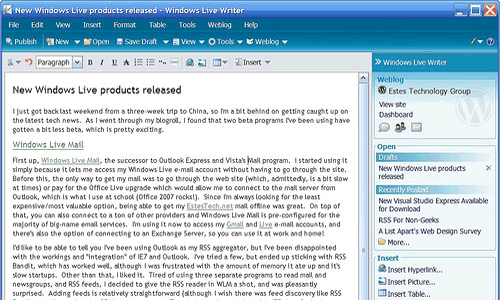
ScribeFire
ScribeFire is kind of an extension tool that one can utilize for various web browsers like Firefox, Chrome, Opera, and Safari. This tool is a feature full blog editor that helps you to craft and publish the blogs from your browser only. Here you can drag and drop images and texts, tag and classify, schedule blog posts for later and post to multiple blogs too.

Veeeb
Veeeb is another unique blogger toolbox that helps you to integrate a blogging platform for you. This tool makes use of a formatted tool semantic text analysis that let you scan your content for significantly relevant keywords. This tool also suggests links and relevant medium to fulfill aspirations. One can successfully drag and drop images and videos in your posts and keep them in back to be utilized in future. If a person wishes to find out something more about a topic, he/she can do it with the help of integrated search.
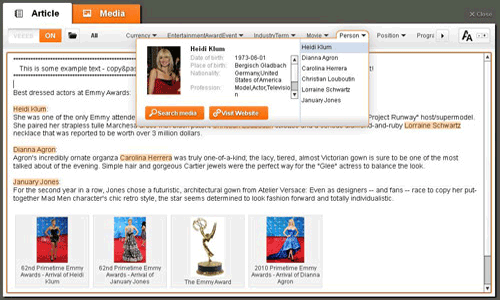
Qumana
Qumana is a blog editor for desktop that make you do editing in the post and help to publish them too. This tool can be used in offline mode as well and provide text formatting, tagging, add images, and observe advertising in your post too. Qumana is a great tool that efficiently works on MAC OS and Windows OS both. By using this tool, you can easily type in WYSIWYG editor.

Deepest Sender
Deepest Sender is a great blog editor works and lives in your browser. It works well inside Firefox and XULRunner. With the help of this editor, one can easily add numerous accounts that can be well utilized with WYSIWYG editing tool. This helpful tool can be utilized as a full-page editing manager in a new tab. This tool let you drag and drop the text and images from internet right into the editor. Some of the other great features include crash recovery, draft saving, post editing and offline mode.

Restoring Tools: Ideas to Be Used Later
Some of the greatest savvy tools that let you save your items for later use are best way to keep yourself ahead by saving your time. By using this tool one can save web pages, images, documents, files while you browsing. Many of the time we come across an interesting topic on which we wish to create a blog, for such topics you can save the information files and use them later when you find enough time to write. Restoring tools for future is great ways of storing and organizing ideas perfectly for utilize them later.Some of the Tools are:
Read-It-Later
With the help of this tool, one can save Web pages in your Read-it-Later catalog. All these files can be read and utilized in later period. You can save the desired items by using your computer and phone, and other mobile devices using various integrated applications. You can successfully access the list whenever you wish to being in offline or online mode.
Instapaper is another helpful toll that works in the same method. This is a robust tool but doesn’t have support from many applications. The best matter about instapaper is the fact that it can forward complete e-mails to save for purpose of using later.
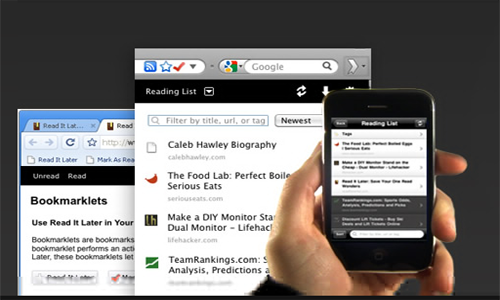
Evernote
By using this tool, you can capture anything like web pages, images, content, voice over notes, and any many other type of files. Evernote is a great tool that comes with great applications and integrations for maximizing your experience. You can save and access the documents using any mobile device and computer. You are also provided with an ability to search over your all notes. Using this tool one will be able to perform the tasks faster.

Springpad
Springpad is tool that is very similar to Evernote. This tool is considered as a smart tool that does a lot of things other than saving mere notes. With the help of this tool, one can save notes, save tasks, set alerts and reminders and search for various products, food recipes, and list of restaurant. By using springpad one is free from organizing the notes for better utilization. This tool organizes every thought saved automatically. So, if you want to write a blog for a particular location or product, springpad make you memorize about it and will help you access those items easily using any computer mobile device.

Catch
Catch is a great tool that can be underestimated for its performances with its simple design and looks. Actually, Catch is a save tool which works very effectively by saving private notes, ideas, images, lists of places, list of tasks and many other things. You can easily synchronize your work between your computer and mobile device. This tool utilizes a hash tag system to insert tags in your saved items to organize the items better. Catch is a great option that is best for you if you wish to make use of a simple but smart tool. This tool comes with a variety of extension and mobile applications too.

Trail-Mix
Trail-Mix is a advantageous tool that help you lets you accumulate aside all notes, images, web pages and several other files too. This tool works as a sidebar tool in firefox. You can simply drag and drop text, images, pictures, and links in the sidebar and save them for later usage.
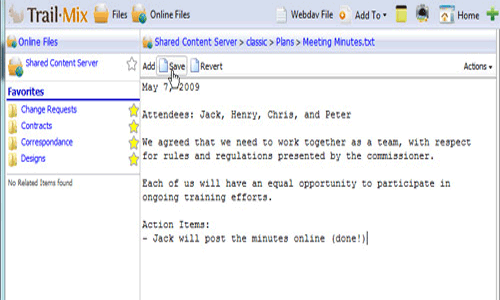
Diigo
By using Diigo you can interpret the Web by prominence of toting up oppressive notes, bookmarking, getting screenshots, saving pictures and several other things. By locating all these saved items later, you can manage your task well using your Diigo account. The best thing of all is the fact that you can see all the additions made in it.

Zemanta
Zemanta is a helpful tool that operates at the side of the blog editor you are using. There are very limited side server plug-in and add-ons that can be utilized well to enrich your blog post. When you will be typing in your blog post, Zemanta will keep its eye over all the words. It also make suggestions in images, tags and added links and let you find related articled of your blog.
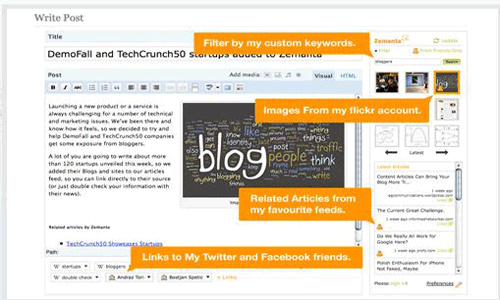
PollDaddy
For getting faster and easy way of getting opinion and feedbacks from the readers, this is the best tool that one can use. It let you collect feedback with surveys, reader’s polls. It provides you quick responses and let you collect the data trough quick tally instead of individual comments. This tool has a survey editor that is easy to customize and easy to use as well. One can check over the immediate responses from people with iphones, and other Apple devices.

Mobility
Dropbox
Dropbox is the eventual tool that helps the blogger for syncing files within your computer and other mobile device. This is a application that works well with every device and system and comes with various integrations with added apps. In this way, a blogger get to save the files in a secure manner and use them anytime and anywhere you want. If you wish to save some of the files for later then you can simply add them to the dropbox and coordinate it with the related app for great support.
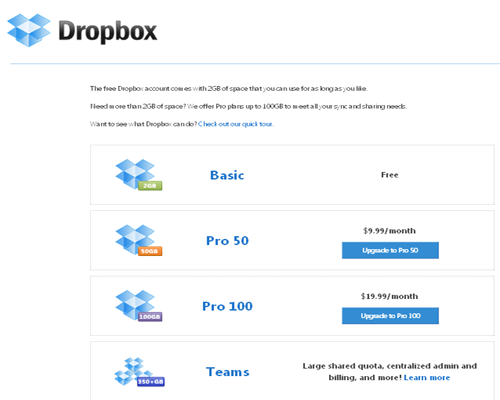
Google Docs
If one want to access the blog posts from any other place then this tool is the best option for you to create and save it in the Google docs. You can access this tool no matter at what location you are using any computer and mobile device of your choice.

Dragon Dictation
This is a great tool to generate the content of the blog easily. This is a very expensive tool; it works free on Apple iPhone, iPod, and iPad. By using this tool, one can speak directly into the device and have your words automatically written for you in an easy manner. This is great way to record your thoughts quickly and utilize them for your blog posts. You can use these notes by emailing on yourself and take reference of your transcribed ideas.

Screenshots
Quick and easy way tools for grabbing the screen shots for your posts without using any software.
Awesome Screenshot
Awesome Screenshot is a tool to observe capturing, annotation and sharing of tools by Diigo using web browsers like Chrome, Firefox, and Safari. By using this tool, one can capture the visible part of the web page, entire page, selected item and even the window too. This tool comes with a blur tool which is awesome for protecting the privacy matters and personal info. One can use three ways of saving screen shots one is for a month, forever-using Diigo or save it on PC.
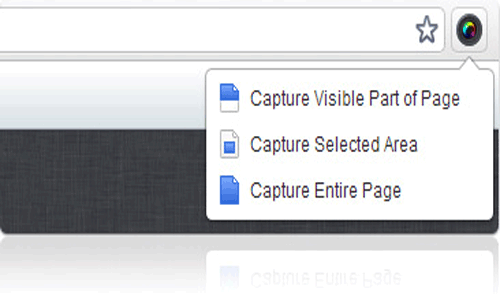
FireShot
FireShot is another very helpful extension that can be utilized in various browsing engines like Internet Explorer Firefox, Chrome, SeaMonkey, and Thunderbird. With the help of this tool one can capture, organize, export, edit, systematize, and print the screen shots from internet. It let you use some of the capture options like visible part, entire page, selected part, or the entire window. One of the most different things about this power tool is the fact that it comes with a complete set of editing tools and annotation tools. By using this tool, one can even use flash items.
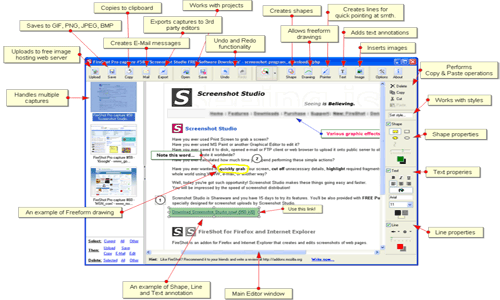
Pixlr Grabber
With the help of Pixlr Grabber, one can copy, save, edit, and even share the screenshots and snaps from internet. It comes with a helpful add-on that works well on both firefox and Chrome. By using this tool, one will be successfully able to grab the visible part of the web page, or other defined content area. You can share it with other and save it over your desktop. After saving it on your desktop, you can easily drag and drop the images and upload for the blog posts.

Optimization
SEO Blogger
With the help of SEO Blogger, one can find out the most valuable preferred keywords for your topic without ever parting the blog screen of the editor. This tool let you work upon research of keywords and notice how much popular they are and you may compare them with other keywords. One can motive very easily the number of times a keyword has been utilized in the content. This is an amazing tool to keep a track over the keyword density of your blog.
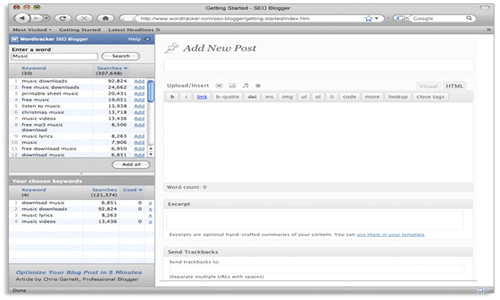
SEO Book
SEO Book is another helpful apparatus that work just not as one single tool; it comes with a large range of free and premium SEO tools for bloggers and SEO professionals. It offers a wide range of tools in form of firefox plug-ins and web based extensions. This tool also comes with various tutorials to help the bloggers with tips to write and optimize the write-up with traffic and ranking.
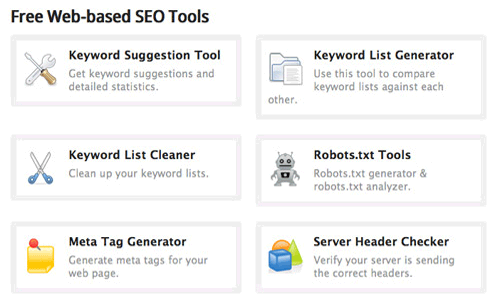
Sharing
Ping-O-Matic
Ping-O-Matic is another great tool for sharing that works as a pinging service. With help this tool search engines get intimacy about the update of your blog. You can make selection of various services that you would like to know about. All the listed services will get regular update of your blogs.
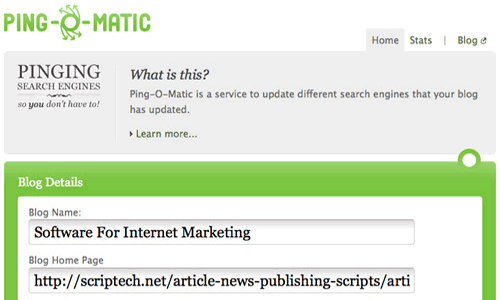
Shareaholic
Shareaholic is another very great tool that makes your work easy to share the blog on the social web network. It is equipped with an extension for every browser as well as with a bookmarking wordpress plug-in. This tool proves its support to over hundred services for sharing and saving the content.

Feedburner
Feedburner is service that helps you manage your RSS with the customary RSS management tools and feeds for blog posts. It also let you watch over the traffic analysis to know the fact that how many people are viewing and responding for your blog. This tool offers an integrated advertising system that let you insert ads and feeds for earning money. It has the ability to add links for sharing the content at the bottom of the feed through feed flares. This tool avails complete control and great ability to optimize your RSS feeds.
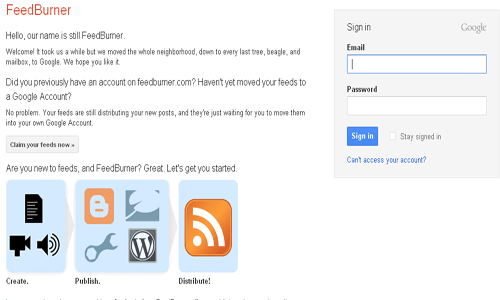
Latest Blogger Toolbox
Please share your Comments & Experience with us.
