By using batch processing, one can easily change the size and type of file by specifying the file type followed by a script to be run for converting the images in desired format. With this process, one can convert many images within less amount of time.
Converting images through your hands can kill a lot of time of yours. To help in this batch processing is a great matter that absorbs a lot of displeasuring procedures out of converting, resizing, and other kind manipulation in an image. To serve you in this matter there can be a lot of tools and techniques that can largely help you to reduce the annoyance in resizing and reframing the images very well.
Photoshop is the only way found possible by most of the designers for batch processing the images; but in order to resize a lot of images say like a dozen or may be hundred then Photoshop can be a killing process. In short, there is a need of some effective tools and techniques other than Photoshop that can largely reduce the pain involved. Below we are mentioning about the great tools and techniques to handle the batch processing tasks. You may take your time researching on each one of them to find the best appropriate for you.
Effective Techniques Batch Processing of Images
All the techniques discussed below are will help you for processing over endless pictures in a series or batch. Here you can easily resize the images by using a number of software.
Resizing Millions of pictures
In order to resize and reformat millions of images together we need to observe batch processing. The image shown above referred to the redesigning of images successfully. Resizing endless number of images through your hand can be a painful matter can eat up your whole day as well. With the techniques shown in the screenshot below, you can successfully resize and reformat your images by investing small amount of time. Just follow the link mentioned above to get to know about the details of the process.
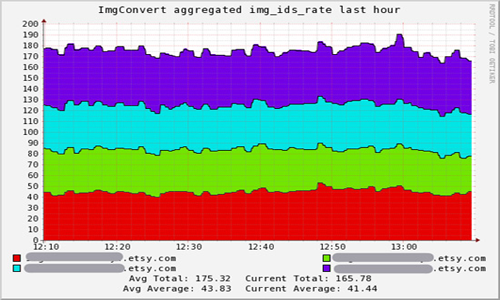
Resizing Without Photo Editor on Mac
The technique mentioned below will help you to change the format and size of your images by using an Automator without using a graphic image editor on MAC. You can successfully change the size of the image and even the format by following few simple steps. To have a detailed overview of the entire process it is advised to follow the link provided above.
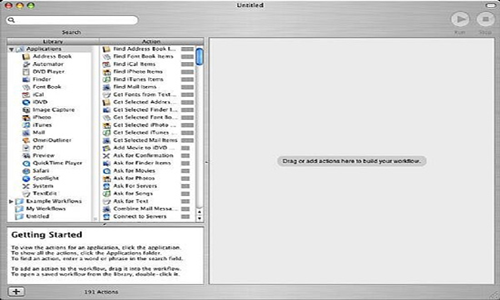
Resize Image with Preview Technique
The screenshot of the technique provided below explain the process to resize the images with preview technique. This is one of the great techniques on MAC to resize the images and reframe their format in very less time. This is a great technique to resize and reframe a few dozen of images. Just follow the link provided above to get to know in detail about the process.
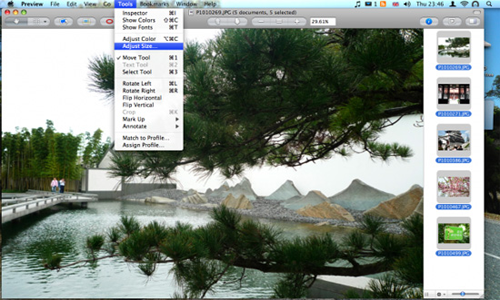
Editing and Resizing Of Images through Action Script
Another great technique to resize the images is the action script that comes in Photoshop to reframe the formats of the images even with complex formatting. You may refer to the links provided above to follow the process correctly.
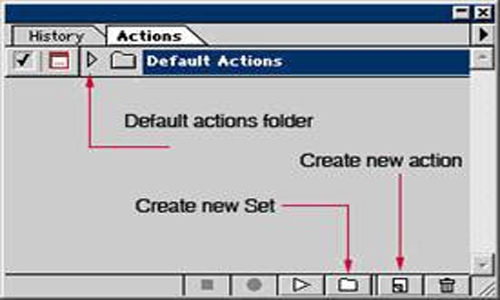
Editing with Photoshop on Wired
This is a technique to resize the images with the help of Photoshop tools. Here you can reformat the images and resize them to with few simple steps. This is a step-by-step batch processing for images with Photoshop. You may follow the link to catch over the entire process in detail with full instructions. With this process, one can refer to even most complex reframing as well.

Effective Tools Batch Processing of Images
Apart from the useful techniques mentioned above one can also make use of various effective tools also to change the size of the images and formatting them into different modes. Just follow the tools provided below for the batch processing of your images.
BDSizer
If you just wish to resize the images by saving them into the maximum file size then batch processing for images through this tool will be a perfect option for you. This is the most beneficial tool in such procedure.
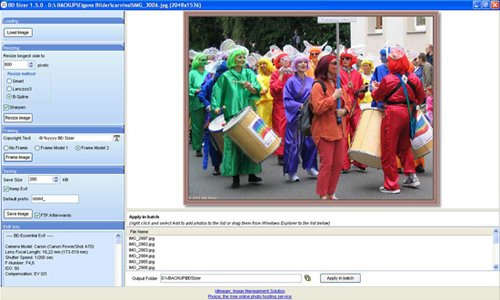
QuickScale
Quick Scale is a great tool for batch processing of images by changing their sizes and cropping the images. It also supports the insertion saving watermarks in the images.
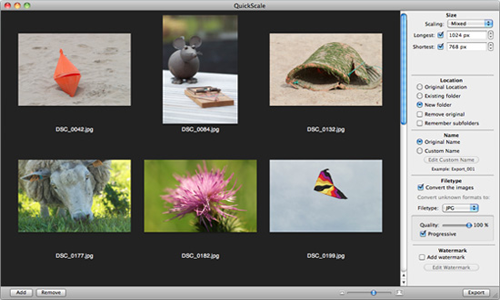
BIMP
BIMP (Windows) is another batch-processing tool that helps the user to control the image in an effective manner. You can also change the name of the file by removing spaces, underscores or by numbering.
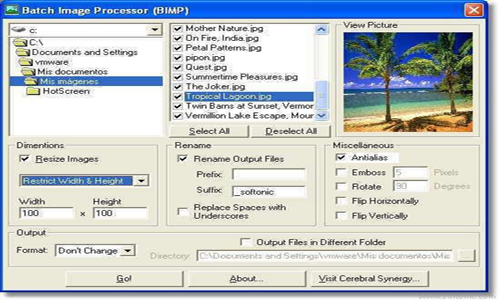
Phatch
Phatch is another batch processor for images that works as a cross-platform. With the help of this tool one can easily change the size, put on a watermark, place a shadow effect, flip the image, and lot more things too.

EasyBatchPhoto
EasyBatchPhoto is another advantageous tool for batch processing of images on MAC. With this tool one can successfully change the size, put watermarks, and perform common repetitive tasks too with a smooth flow to work.
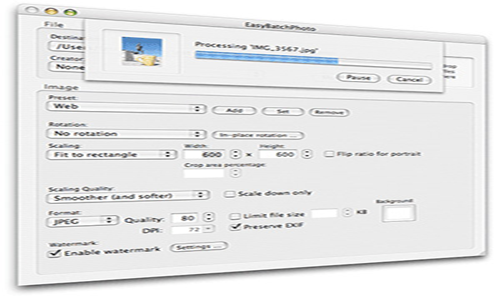
FastStone Photo Resizer
This is a batch-processing tool for images that allows us to do lot more things than resizing. With this beneficial tool, one can successfully rename, crop, turn around, modify the color, and add text to an image.
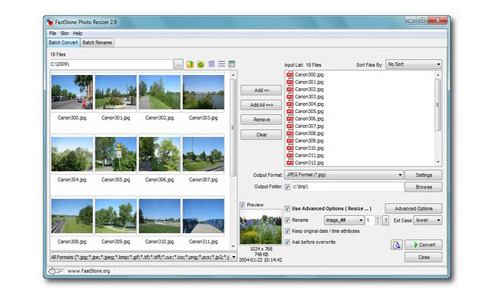
Pixillion Image Converter Software
Pixillion is wonderful tools for batch processing for images that can help to convert by resizing, rotating, quality adjust, inserting captions, and many other things too. This is too which non coomercial.
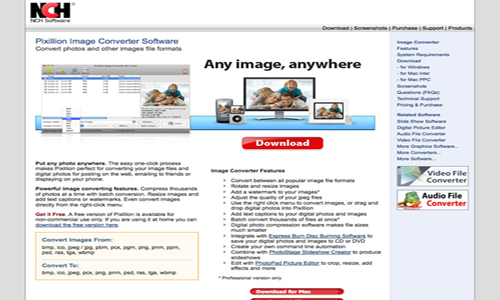
Sizerox
Sizerox is a batch-processing tool for images that works with MAC only. This is a great tool for resizing the image changing the name of the image, and rotates it too. You can even crop the image place watermarks with dragging and dropping interface.


Comments
0 comments