It is estimated that this current release is the latest and greatest version of the WordPress software than ever. Unlike previous versions, in this one, most of the improvements are aimed towards improving the user experience and not just only for those who use WordPress for building websites.
Now, time has come to update your past version of WordPress with this latest release, WordPress 3.3 and watch your beloved content management system turning into a web publishing powerhouse. But before this, it would be better to know what changes has been made to this version, what are the improvements made to this in contrast to its past release.
Some of the remarkable features added to WordPress 3.3 are as follows:
- Admin doc-type changed to HTML5
- Drag and drop multi-file uploading has been included
- New Toolbar in the dashboard, combining the Admin Bar and admin header has been included
- Add pointers feature, and pointer to admin bar
- Add support for rar and 7z file uploading
Let us see some of the noteworthy changes made to the current release of WordPress, i.e. WordPress 3.3 in detail as shown below:
Redesigned Admin Bar
One of the most important changes made to the WordPress 3.3 is that in this version, the admin bar is redesigned bringing a a handful set of strategic enhancements. Now, in the newly designed admin bar, there are less links/elements shown; also the search box and appearance menu are removed, and the user menu moved to the right side, just similar to Google’s user bar. the admin bar is shown in a more prominent manner by making the shade darker and bolder.
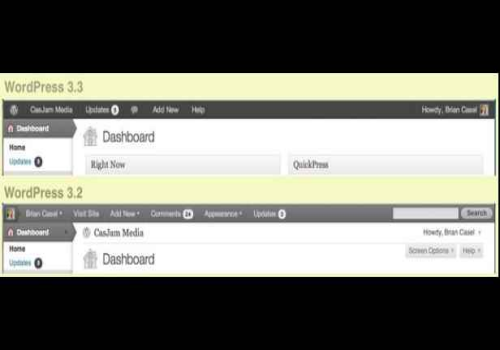
New WordPress Menu on the Left
When you will log-in to the WordPress platform, you will see the “W” icon revealing a new menu with links to the “About WordPress” screen, as well as to the credits, license info, documentation and the support forums. In the past release the same thing was found at the footer position of the platform.
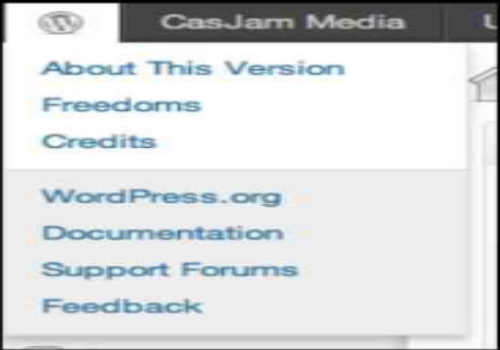
Improved Help Section
Now, this release of WordPress 3.3 include improved Help section which will be now shown prominently at the center of the new admin bar. One can click it to reveal a restructured help area, complete with tabbed navigation and easy readability. Developers can also add their own support documentation right in the admin. this is really a noticing changes which can prove great for giving clients a personalized help docs.
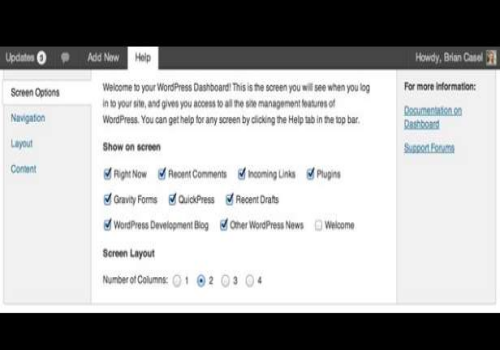
New Tooltips
Now, in the WordPress 3.3, the users can find tooltip popup bubbles which will help them going through the new features found in WordPress. Developers can use these popups to add their own feature tours too. You may feel a bit annoyed to think that what is the use of introducing these tooltips, but in real sense it will prove useful for you.
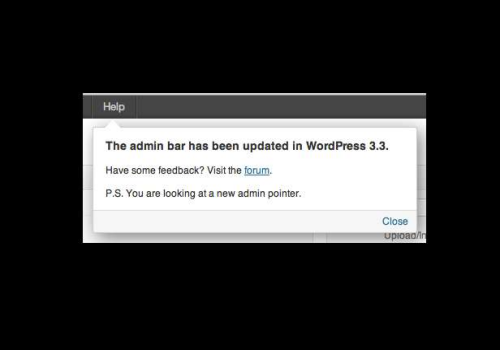
Yoast Using New Tooltips
The recent release of WordPress has also updated its platform with the use of popular SEO plugin developer, Yoast. This added improvement will definitely give a pleasing experience to the clients.
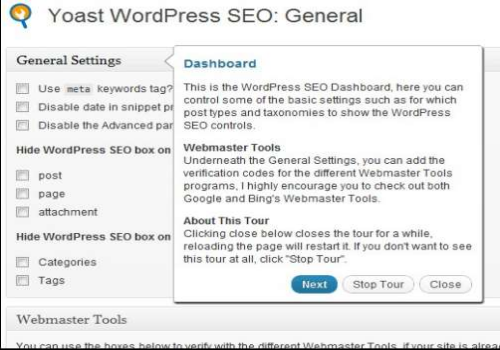
New and Improved Media Uploader
A remarkable changes made to the latest release of WordPress is the introduction of new and improved media Uploader for which a lot of WordPress CMS users were waiting for a long while. The addition of this new media Uploader makes it super easy to drag and drop media uploads like images and PDFs right from desktop into WordPress. Now, the Uploader utilizes HTML5 and Silverlight technology to make file uploading and no longer relies on Flash.
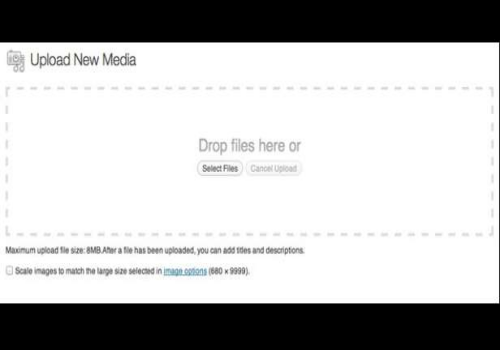
Flyout Menus
The other important improvement done in the WordPress 3.3 version is the addition of new flyout menus that save you a click when trying to access a sub menu link. Although it may seem inconsequential, but you can feel how click-heavy the dashboard can be while you work inside WordPress for hours at a time. Besides these, an added advantage of flyout menus is that it also clean up the visual experience.

For more information you may also watch the below provided video:
