Generally, during the submission of theme or template in the digital marketplace, it is required to create the placeholder images, which is very cumbersome process for developer. Therefore, to eases the way for developer, CSSChopper has come up with dummy image generator that is “Image PlaceHolder”. This picture generator tool is coded with powerful features to provide amazing advantages, such as:
- Provides easy way to customize the color & size of image
- Produces the dummy placeholder images with same names
- Saves a lot of time
Briefing Image PlaceHolder
Image Placeholder creates placeholder picture for the template with the perfect dimensions. It has a simple interface that offers drag & drop or browse option for user to select the multiple images without wasting the time. The major facet is that the image that is developed by this tool is license free and have the appropriate dimension. Therefore, the users do not need to worry about any copyright violation. Secondly, it will not cost you a single penny for creating the dummy image.
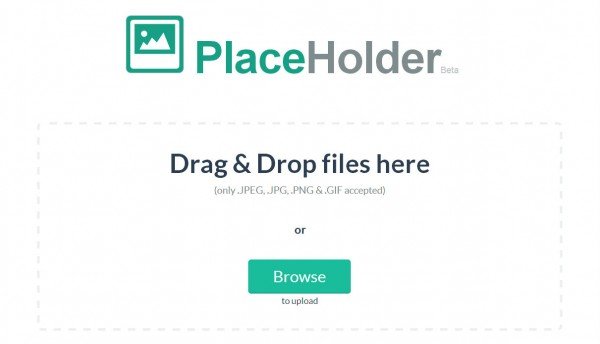
How To Use Image PlaceHolder Tool
- The main objective of this application is to simplify the way for user to create the dummy images. This tool comes with amazing interface that make the tasks half. For using this, just go to http://lab.csschopper.com/placeholder/.
- On screen, you will see two options “Drag & Drop” and “Browse”. With drag & drop feature, you just need to drag the picture from the file folder and drop the image at the specified position. You can also click the browse button. It will open the Dialog Box from where you can select the relevant image. (Note: You can select only image of .JPEG, .JPG, .PNG & .GIF extension)
- After selecting the file, this tool will start uploading and generating placeholder image in a parallel way.
- In the end, it will ask you to download the file that is in Zip format. You can download this file within 8 hours of creation.
- By following this same process, you can create any number of placeholder pictures.
The amazing facet of this tool is, you can get the placeholder images in bulk with the same name as it was dropped, so that it will be easy for you to manage the pictures.
All are cordially welcomed to employ this tool. It will prove to be great for you, if you share your valuable experience regarding this tool.
You can send your feedback in the comment section or can drop an email at sales@csschopper.com, so that we can come with more improvement.

Comments
0 comments