In simple words we can say that as the presence of cream in milk makes it more nutritious and healthy, in the same manner, Google Chrome browser when used with Google Chrome extension produces more fruitful result.
In this post we are enlisting the top 30 brilliant and noticeable Google Chrome extensions which might prove beneficial for Bloggers, Web Designers and Developers as well as other users who uses Google Chrome browser. Although bulk of extensions are available these days, but very few of them are of great use for web developers. After a deep search, we have found these 30 Google Chrome extensions which are listed below. We hope, when you will use these extensions, it will make you feel Google Chrome as the more stable, fastest and reliable browser suiting to your needs. Please let us know your thoughts regarding how you have experienced this post; please leave a comment in the comment section. Let’s Enjoy!!!
Web Developer
This is a remarkable Google Chrome extension which adds a toolbar button to the browser with various tools. It also displays information of all kinds in a guide to assist webmasters in developing their projects.

![]()
BuiltWith
BuiltWith is another Google Chrome extension whose prime objective is to help developers, researchers and designers to discover the technologies which is used on the pages to decide what is best for your work. It is a web site profiler tool which upon looking a page returns all the technologies it can find on the page. It will let you to find out what a website is built with by a simple click on the BuiltWith icon. It includes widgets (snap preview), analytics (Google, Nielsen), frameworks (.NET, Java), publishing (WordPress, Blogger), advertising (DoubleClick, AdSense), CDNs (Amazon S3, Limelight), standards (XHTML, RSS), hosting software (Apache, IIS, CentOS, Debian).
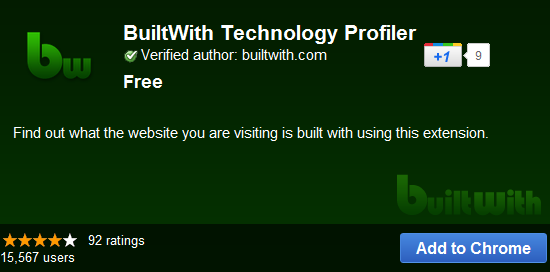
![]()
Eye Dropper
Eye Dropper is an extension for Google Chrome and Chromium and is a great tool for web developers which allow you to check and pick the color of any web page or any object used on the web page with the help of advanced color picker.
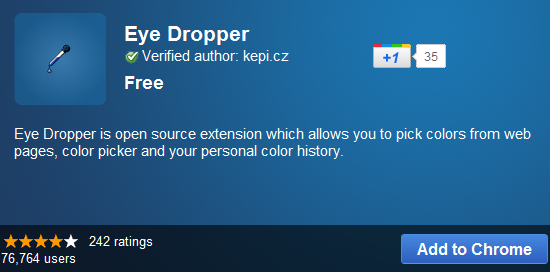
![]()
MeasureIt
MeasureIt is an excellent Google Chrome extension which is used to measure the height and width in pixels of an element present in a website.

![]()
Speed Tracer
The Speed Tracer is a Google Chrome extension that allows the webmaster to identify and fix potential performance problems on their site. These problems may be JavaScript parsing and execution, Layout, CSS style recalculation and selector matching, DOM Event handling, Network resource loading, Timer fires, XML Http Request, callbacks, Painting and many others. It visualizes metrics that are taken from low level instrumentation points inside of the browser and analyzes them as your application runs and also enables the webmasters to get a better picture of where time is being spent in their application.

![]()
MultiSwitch
When there is a need to simply switch between developments, that time MultiSwitch comes as a handy Google Chrome extension. With it one can test time and production, and can customize the title of the environment. It is a simple extension for Google Chrome but is of a great use.

![]()
Awesome Screenshot
With the help of this plug-in, one can easily take screenshot of visible part of the page, selected area or entire page. It possesses the ability to access your data; even then it only accesses your screenshot data and shows the warning even if extensions do not access any private data.

![]()
Window Resizer
This is a useful extension which resizes the browser window to emulate various resolutions. It proves very useful for web designers and developers particularly where they need to test their layouts at different resolutions. Besides the need of access to your browsing history or data on any site, it needs only access to the tabs and window in order to manipulate the window size and read its properties.
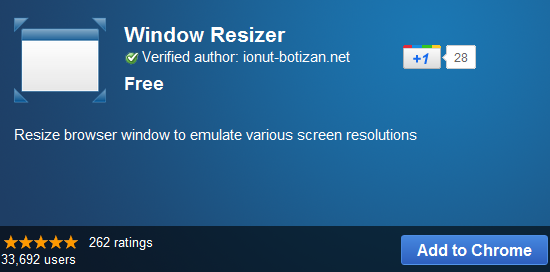
![]()
CSScan
This extension adds a button to the toolbar, clicking on which will enable the extension; which in turn allows you to scan the CSS easily a basic element without having to dive into the source code window. It displays the quick overview of CSS properties for the element your mouse cursor is hovering. Elements that are being scanned are highlighted with a red outline and hence it becomes easy for user to easily see the structure of the page.
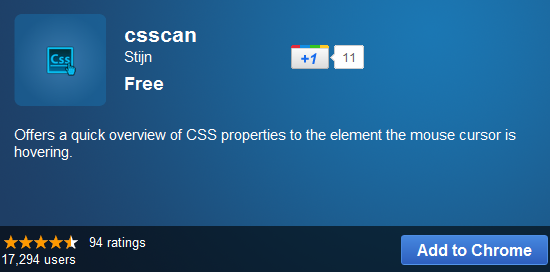
![]()
AdBlock
This is a marvelous Google Chrome Extension, which blocks the Ads automatically on website pages which are recorded in an internal database. It is best for use to those who wish to blocks ads so that no one has to deal with them again.

![]()
StayFocused
This is the best Chrome Extension which increases the productivity by blocking certain websites, and adds a time limit to the external sites which are not blocked. It will be a beneficial extension for those who work from home.

![]()
Google Chrome Backup Extension
Google Chrome backup is an important Google Chrome extension which helps the bloggers and web developers to create, backup, restore and manage Google Chrome profiles and settings with a single click.
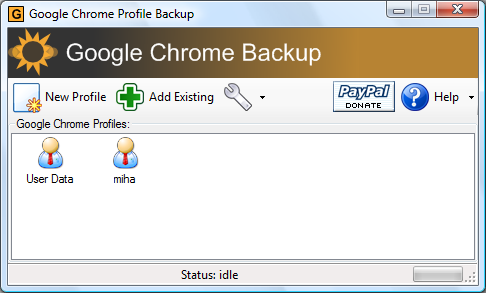
![]()
XChrome Theme Changer
XChrome is a theme manager for Google Chrome browser which allows users to install a skin in seconds without having to move default.dll around and also allows them to view the author and various other details before installing. It is used to change the theme of your Google Chrome browser.

![]()
Adsweep
AdSweep is a small add-on that is generally used to block the annoying pop-up ads. It aims to hide advertising from the web pages just like Adblock. In technical terms, we can say that it defines CSS rules based on the web site you are visiting to hide unwanted elements of the page or the part that shows advertisements.

![]()
Google Mail Checker
Google Mail Checker plug-in allows you to keep an eye of your Gmail inbox; it displays the number of unread messages in your Google Mail inbox. One can also click the button to open his inbox.
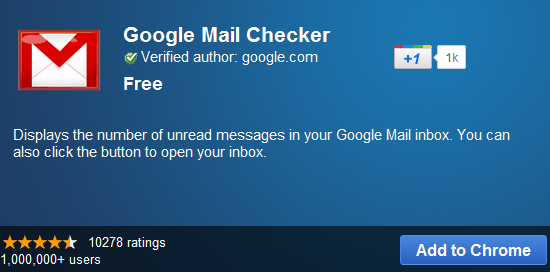
![]()
Monster Jobs
This Chrome Extension automatically checks for jobs posted on Monster based off the sites you visit and allows users to browse the Internet and check for Jobs simultaneously. This Monster Jobs Google Chrome Extension also allows users to see job postings for individual sites they are visiting.
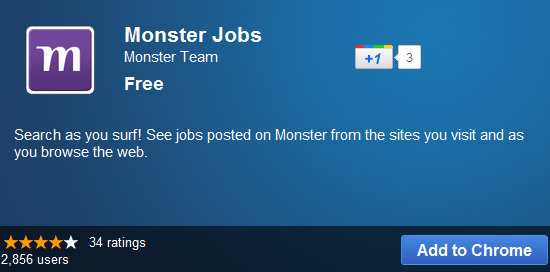
![]()
Chrome Toolbox
The Chrome Toolbox is an effective extension by Google which adds some more advanced browser options and commands to spruce up any browsing experience. For example users can save unsubmitted form data for later use, view web videos in standalone windows, and can pre-define the browser to open all links in an external window.
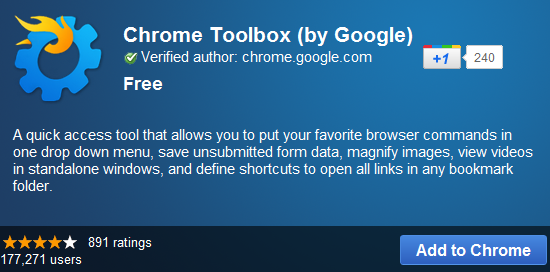
![]()
Official Facebook Extension
Official Facebook Extension, also called a Social Network Notifier, alerts and notifies any user whenever anything interesting happens on Facebook. One can be logged into the site all the time without leaving a browser window and hence Facebook users can now rely on this extension to alert them when anything happens such as if someone comments on their wall or posts, invites them to local events, posts to group page, send a friend request and also sends a new personal message etc.
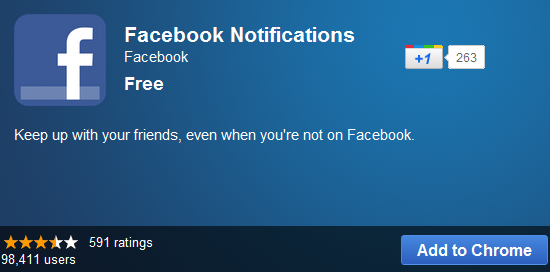
![]()
Picnik
This Chrome Extension allows users to take screenshots and pictures from the Chrome browser directly and also allows them to edit existing photos without having need of any additional software. It consists of complete set of tools from basic fixes to professional quality effects and cosmetic touch ups. Above all, it connects right to your entire favorite photo sharing sites like Facebook, Picasa Web, Flickr, Photo bucket, and many more.

![]()
SEO for Chrome
The SEO for Chrome extensions which was originally called Chrome SEO, provides easy access to Search Engine Optimization Tools that can help you with competitive analysis, keyword research, back link checks, page rank Checks and other daily SEO tasks. It will prove highly beneficial for SEO who works on Google Chrome browser.
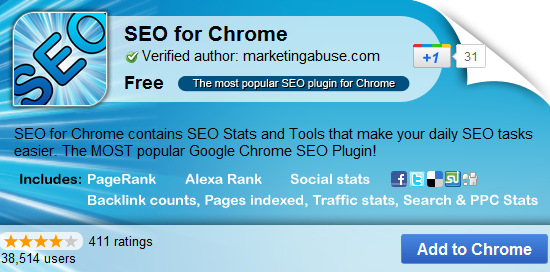
![]()
Posterous for Chrome
This amazing extension helps you in hiding bookmarks bar and gets more screen space, exactly what Chrome is all about.
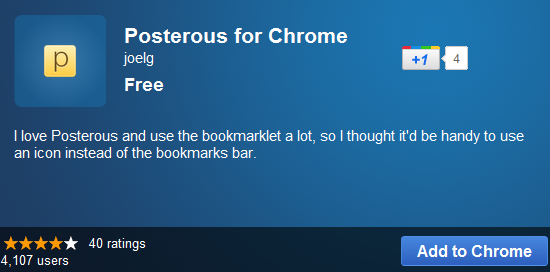
![]()
Pixlr Express
With the help of Pixlr Express plug-in, you can crop, resize and quick fix your images with a lot of easy adjustments and effects.

![]()
Pallette for Chrome
Pallette for Chrome is a beneficial extension which lets you to create a color palette that matches an image from your website. With this, you may choose the number of colors you wishes to have in your palette.

![]()
Chroma
Chroma is an effective tool and is the straightforward way for picking a color and seeing its shades. It is perfect for applying borders, backgrounds, and gradients on images or just playing with colors. It features color wheel to select a color, you can also write the color’s hex code and facilitate you to resize the window to its minimum width to display the shades vertically and have it next to your code editor.

![]()
Woopra
Woopra is the world’s most comprehensive, information rich, easy to use, real-time web tracking and analysis application and well known Google Chrome extension which delivers the richest library of visitor statistics in the industry.
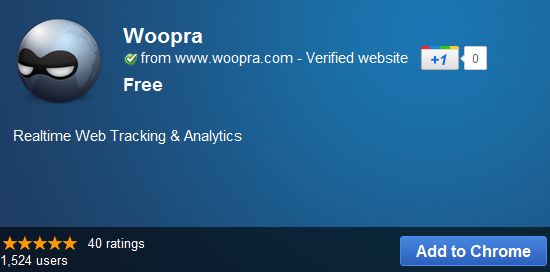
![]()
SourceKit
It is a textmate like lightweight programmer’s text editor right inside of Chrome which saves files directly to Dropbox. So if anyone has the Dropbox sync software installed, the changes will appear locally as if done with a text editor.

![]()
Shareholic for Google Chrome
Shareholic for Google Chrome enables you to share links from within the browser, from any webpage, with anyone, using the same services you already know and love like Facebook, Twitter, Gmail, Evernote, Delicious, Digg, and many more from one simple all-in-one browser extension. It saves your time and enhances your productivity, keeps your bookmark bar nice & tidy and makes all your shared links across all your networks searchable in one place.
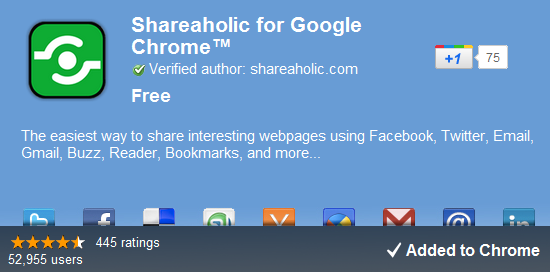
![]()
Chrome Sniffer
Chrome Sniffer is a Google Chrome extension which helps the web developer to inspect web framework, CMS and JavaScript library running on current browsing website. Currently, it can detect more than 100 popular CMS and JavaScript libraries, and it is expected that more will be added in future releases.

![]()
