Make no mistake it isn’t that difficult to plan a good tutorial video – and the following tips will help you get started:
- Vet each step in the tutorial
A tutorial video is essentially a series of steps, and you should list them out then vet each one. At the end of the day your goal should be to present a tutorial that is efficient, and will let viewers know the fastest and easiest way to perform the task or action that it is about.
To ensure that is the case you should go over the steps and fine tune them as much as possible. Ask yourself whether each step is absolutely necessary and whether or not there is a better way to do it. Tips from other types of non-video tutorials can help as well at this point.
- Figure out the best way to ‘show’ each step
Part of the reason why tutorial videos are so popular is the fact that they can ‘show’ each step being performed – so it is important you carefully plan that out. Ideally viewers should be able to clearly see and understand what they need to do from the visuals.
Think carefully about exactly how you’re going to show each step, as pay close attention to the details. For example if you want to show typing, you’ll either need to zoom in to make the font noticeable or display the keystrokes on screen in some other way.
- Make sure the audio quality is crisp and clear
Most tutorials are accompanied by a voiceover that describes each step. It is extremely important that your voiceover is clear and viewers can make out what is being said without straining.
That does take planning however, as you’ll need to make decision regarding how you want to record it. Ideally you will record the voiceover separately in a quiet room and then cut it in to the video later – but that may not always be feasible.
Sometimes you may need a better microphone to record high quality audio, and you may need a way to learn how to record audio on Mac or PC and process it to clean up any issues later.
If you take into account these tips when planning your tutorial, you should be able to make it stand out from most others. Make no mistake these tips apply regardless of whether you’re recording your tutorial with a video camera or with a screen recorder like Movavi Screen Capture Studio for Mac.
After you’re done recording and compiling the tutorial, take a moment to review it once more and see if there are any areas that could be improved so that the message is delivered more effectively, or in a way that is easier to understand and absorb.
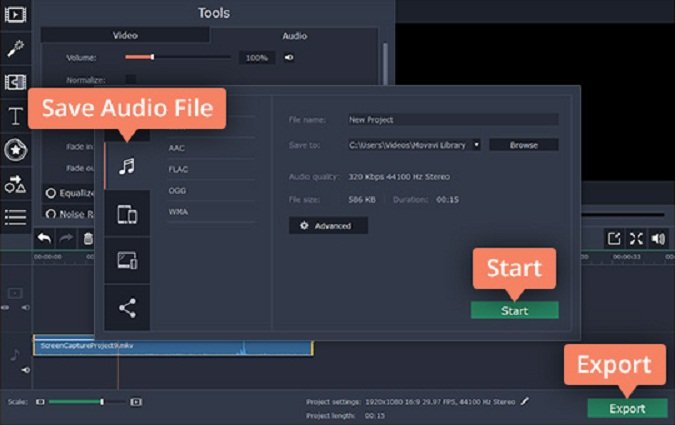

Comments
0 comments