Joomla SEO Tips : Joomla is the second most used Content Management System in the world. After the latest release of its Joomla 3.1 update; the user digits are expected to roll upward in swift. Joomla is a free open source Content Management system that offers a lot of advanced features to the user. But there is still some backspace in this CMS if we start concentrating about the SEO for Joomla websites.
SEO or Search Engine Optimization is one of the most crucial aspect of the website development. No matter how well you have designed your website; no matter how well the User Interface is; if your website is not occupying the cherry part of the SEO cake it will be too tough for you to get the visitors. When we compare the SEO for Joomla and WordPress, it is quite clear that WordPress is undoubtedly more SEO friendly than Joomla.
So does this means that Joomla is not a good option to choose from the list of available CMS? NO ! If you had chosen Joomla for your website then you can polish the SEO for Joomla by using some important tips. These tips may surely increase the back end efficiency to make your Joomla website more SEO friendly.
To help the Joomla users to boost up the search engine ranking of their websites; I am providing an array of valuable SEO tips for Joomla. Make sure to provide a special attention to these Joomla SEO tips if you are really desperate to attract the pool of visitors to your webpage.
Choosing The Right Server Is a MUST

The first step of using a content management system is to choose the server. If you had selected Joomla as your content management system and you are going to install it on an IIS server then it is my DUTY to stop you from doing this blunder. Joomla and IIS are simply the two opposite sides of a coin but if you love to be in hassle; if errors make a smile on your face then you will find the most of it after choosing this combination.
After designing dozens of websites using Joomla; I will confidently vote for Apache server incorporated with mod_rewrite.
Images Are Crucial Parameter Too: DON’T IGNORE
Beside with offering amazing features; Joomla has some black holes too. Gone are the days when images were just a mean to provide additional information or to attract the users; at the present time Images are an important part of SEO too. While installing Joomla it automatically designates the disallow rule to the image folders and hence restricts the search engines do crawl the images uploaded on your webpage.
This error must be resolved if you want to enhance the SEO for Joomla. To make your images searchable in the search engines you will have to delete the “/images/” from the back end Robots.txt file of your website.
Change the htaccess.txt to .htaccess in Joomla
If you are looking to make some attractive statement into your URL by enabling the URL rewriting then it is really a must to rename .htaccess.txt files to .htaccess files in Joomla. The .htaccess is actually the compatible version of htaccess.txt in Joomla & mod_rewrite. This SEO tip for Joomla users is a must to adopt.
Choose the URL mode of your webpage: DEFINITELY
The WordPress Content Management System automatically target the URL of your website to www and non www. Version but in the case of Joomla it is not an automatic route. So it becomes crucial to manually choose the URL mode of your web page to provide a better navigation algorithm to the visitor. You can change the URL navigation mode via .htaccess file of your HTML page.
If you are looking to redirect your website from non www. Mode to www. Mode then you will have to integrate the below written code for you .htaccess file:
RewriteEngine On RewriteCond %{HTTP_HOST} !^www\. RewriteRule ^(.*)$ http://www.%{HTTP_HOST}/$1 [R=301,L]
If you want to reverse the process, that is redirecting the www mode to non www mode then you have to add the below provided code to .htaccess file :-
RewriteEngine On RewriteCond %{HTTP_HOST} www.yourwebsitehere.com RewriteRule (.*) http://yourwebsitehere.com/$1 [R=301,L]
Customize your Browser Caching: Faster Performance
If you are looking to extract faster performance from your browser while adopting Joomla CMS than this is a must to implement Joomla SEO tips for every web developer. Don’t get surprised if I tell you that you can very easily assign the different cache time of your browser for different kind of files present on a web page.
You can easily boost up the performance by simply adding the below written code for you .htaccess file. You can even alter the code to change the cache timing of files according to your requirement.
ExpiresActive On ExpiresByType text/html "access plus 1 seconds" ExpiresByType image/gif "access plus 1 years" ExpiresByType image/jpeg "access plus 1 months" ExpiresByType image/png "access plus 1 months" ExpiresByType text/css "access plus 1 months" ExpiresByType text/javascript "access plus 1 months" ExpiresByType application/x-javascript "access plus 1 months" ExpiresByType image/ico "access plus 1 months"
Compress The Codes: Use Gzip
The load time of a website is one of the key parameters to judge the user interaction behavior. If your webpage is taking too much time while loading then it is is a fair possibility that the use will refer your competitor website next time. The Joomla websites are more prone to this kind of hassle but you can effectively decrease the load time and hence can improve SEO for Joomla websites by compressing the codes with the help of Gzip.
Before tasting the fruit of quicker web response you will have to enable Gzip via Joomla by following the provided steps:
1) Go to Global Configuration Menu.
2) Enter the Server Option.
3) Enable the option of Gzip compression.
Alternate Tags and Image Dimensions: Use JCE
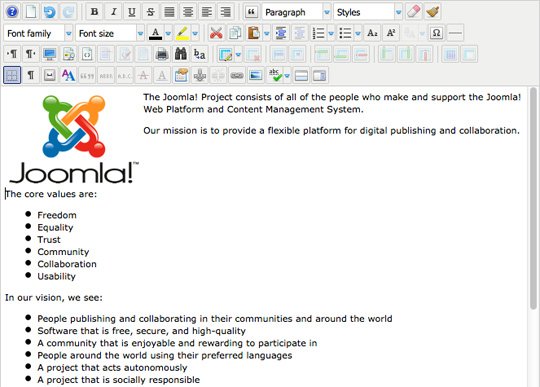
JCE or Joomla Content Editor is one of the most popular aid to increase the SEO for Joomla. This tool allows you to provide alternate tags and image dimension of the content. This step helps to sharpen the SEO for Joomla Websites. However it is not a specific Joomla SEO tip but it must be implemented for every genre of content management system.
Supervise Meta Data: SEO For Joomla
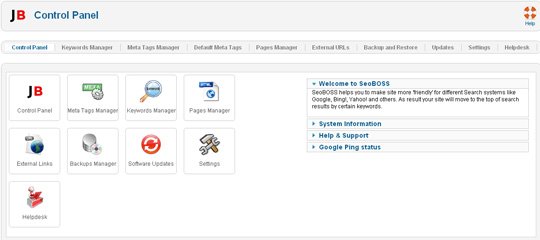
Meta tags are the most employed tactics to boost up the SEO for a website. The Meta description of your web page component makes the Google Spiders happy and hence improves your ranking in search results.
If you are too looking to add meta description onto your web page then you will have to manually edit the description of every single component. Hey wait ! Wouldn’t it be really helpful if you add the meta description of every component at a same place and that too without rewriting the things?
SEOBoss is the name of the SEO tool which allows you to add the meta description of all the web page components at a single place.
Note: you may encounter some errors while using SEOBoss for the external Plug-in and installed Add-On. For that you will have to manually add the meta description of the individual components.
Image Optimization: Smart Tip For Joomla SEO
Isn’t it very frustrating when a website takes a lot of time and network space while loading? Image optimization is the process of image slicing and resolution reduction to minimize the size of an HTML web page. Image optimization is a crucial factor that every webmaster must keep in the contest.
Not having good hands in Photoshop? Don’t worry! Even if you are not a Photoshop connoisseur you can still adopt this Joomla SEO tip with the help of Google Page Speed Tool.
This tool may help you slice down the extra resolution of your images and hence speed up the web page loading time and polish the SEO for Joomla website.
Xmap: Free Tool for the Joomla Users

Xmap is a free tool for the Joomla users which allows them to generate XML & HTML site maps of the website. Icing the cake; this useful tool for Joomla comes with an array of additional components like Virtuemart and sh404sef that enables the user to get a detailed markup for the web page. The latest Xmap version 2.3 is compatible with Joomla 3.0.
These were the best Joomla SEO tips, I collected from my experience. I hope that these latest SEO tips for Joomla users will surely help to enhance the ranking of Joomla websites. You are welcome to share any information that I may have skipped in this article. Feel free to provide your feedback and review about my work.
