Besides these, it keeps informing as well as entertaining people regarding the latest updates. Due to all these reasons, it is necessary to optimize blog RSS feeds to a greater extent so that there can be full exposure of your site among visitors.
We are hereby detailing some of the valuable tips for optimizing blog RSS Feed that must improve its functionality and get it to produce positive results for the particular site. Hopefully, these tips and tricks will prove highly beneficial for you in optimizing your blog RSS feed. Have a look over these:
Use Feedburner
Since Feedburner is a part of Google’s application offerings, it possess immense power and can provide you extensive traffic analysis and optional ad delivery mechanisms at no cost which you won’t find anywhere else. Not only that, it constitute of several of the core functionalities that are needed for a successful RSS Feed. Thus it is advisable to use Feedburner, so just activate SmartFeed and the Title/Description Burner to get started.

Give your feed a strong title
You must have seen in most of the cases, feed inherits the name of the website which is sometimes ambiguous or and hence does not get the attention of the readers. Thus it is advisable to give the feed a strong and easily understandable title under the “Title/Description” option of the Optimize tab in Feedburner. Since, most of the feed readers are alphabetic, the field experts suggest to start the feed with a letter that occurs earlier in the alphabet. The feed title must contains keywords that relate to the content of the blog. You can also provide enough detail for your readers to remain familiar with it.
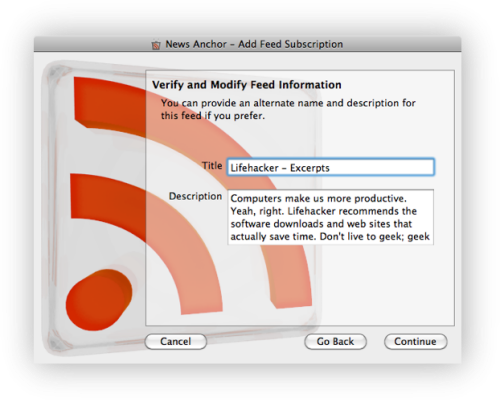
Enhance your blog with Feed-boosting plugins
The third thing which comes for optimizing the blog’s RSS feed is enhancing the blog with feed boosting plug-ins. As we have already advised you to set up feed in Feedburner, there may be a plugin available for your CMS or blogging platform. These plug-ins can assist in directing traffic through Feedburner for the most impact. The plug-ins may be common or different on variety of platforms. For example: Redirect, RSS widgets and E-mail subscription widgets are common in the Blogger as well as TypePad platform, while WordPress supports Feedburner plug-in as well as Yoast SEO along with some other plug-ins to enhance the blog performance.
The bloggers who are using WordPress as the blogging platform, it is profitable to use the Yoast SEO plugin as it is a complete solution for the blog that includes feed optimization settings and a simple addition to the post editor for creating alternate titles and keywords intended for feeds and search results.
Write content with high SEO value
It is advisable that the contents of the blog should be written with respect to the high SEO value; it means that the contents should be descriptive enough containing descriptive keywords in the post titles, “ALT” descriptions to links and tagging the content properly etc. These all will help search engines indexing the content faster and thus ranking higher on the search engine.

Always use fully qualified URLs when linking to other sites or content on your own site
Another important thing which are suggested for optimizing the blog RSS feed is by using fully qualified URL’s while linking to the other sites or contents on the own site. It should be noted that a fully qualified URL contains “http://” and the domain and not an internal path such as “../blog/?=234” or likewise. Sometimes it happens like that some of the websites may not be able to syndicate your feed if links are not properly set. If you are linking to some other sites it should be noted that the links to external sites must always open in a new window or tab by using target=”_blank” in your link tags.
Include ALT text for your images
Providing alternet text for the images is considered as the good practice for the enhancement of the blog RSS feeds. The most advantageous part of this is that it does not only ensure that the feed meets accessibility standards for screen-readers, it allows your images to be properly syndicated.
Add a footer to your RSS Feed
The experts advise that RSS footer should be used to add social bookmarking links, copyright information, related post links, author information, or ad graphics to the bottom of each post. The advantage of using this tactic is that it dramatically increases the number of clicks to other articles on your blog and keeps your content circulating. It is seen frequently that most social bookmarking plugins for WordPress offer an option for adding themselves to your feed. On the other hand, FeedBurner not only provide those but also provides footer options for adding email subscription and social links with the FeedfFlare optimization. These in turn prove highly beneficial for the enhancement of blog RSS feed.

Ping regularly
You must be knowing that pinging notifies various search engines that your feed has been updated. This in turn tempt search engines to index your content for higher visibility. If you are working on WordPress, then, the Yoast SEO plugin, along with many other quality SEO plugins, facilitate you with an option for pinging some services automatically when new content is published on your blog.
But, in case if you are using a different platform, you can use a free service like Ping-O-Matic or Feedshark. You need to add your Blog Name, Site URL and Feed URL, then select the engines to ping. If you prefer to use FeedBurner, PingShot is available to provide you similar kind of service under the “publisize” tab.

Get backlinks
Another major thing which are required in order to enhance the blog RSS feed performance is to get higher quantity of backlinks on the blog. Thus it is advisable to boost your feed’s popularity by submitting it for syndication across scores of networks. In addition to these, also add a link back to your website, even if the feed already links individual items to the original post on your blog.

