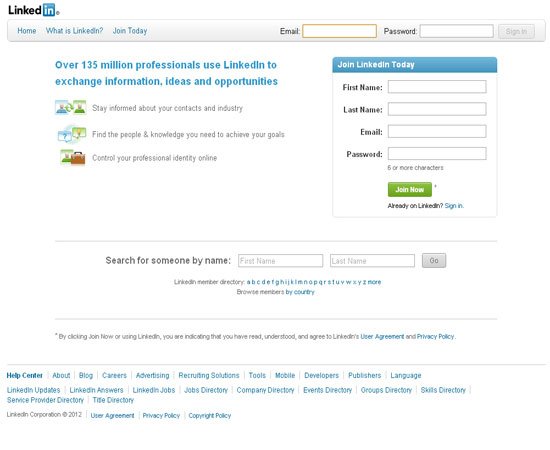However, creating a web presence of yourself become mandatory to ensure your business success, professional growth, and accomplish action to represent yourself perfectly on the web. The following issues inspires us to designate unique and innovative which tackle the challenges towards this.
- You desire people to locate you when they search your name on the web.
- You desire to administer the information that people see about you.
- You desire to create a professional and significant online availability for your name.
Moreover, in order to rank high in Google search result driving traffic to your website or blog is too essential. Therefore, in order to increase traffic to your website as well as blog, you have to opt for regular and consistent web promotion activities in account of including blog appearance, social media promotions, SEO and email marketing.
There are some steps through which you can proliferate your own SEO. However, I have tried to amass these simple, easy and convenient steps to Get Your Name at Top in Google Search Ranking which maintains your good name over the web.
Get Your Name on a Website or Blog
Get slap your name either with your website if you have or with Blog. When the people or searcher Google your name, it shows the most relevant date concerning about you, your profile, or your business. Here, I have listed some Blog website, where you can create free blog account tied with your name and can post your articles and blogs too.
Floost
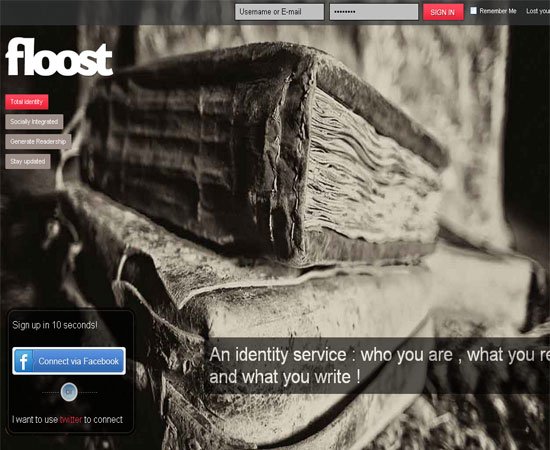
Floost is an elegant, effective and convenient platform to post your article and blog. It is designed in very handy manner where you can create a blog account with your name as well as perform these tasks in very simple and easy way. However, Floost is capable to drag and inclined the users to read the article and post through this blogging website. Now, lets discuss how to put our desired names in blogging website which tends to rank top in Google Search Ranking. It is very simple and user friendly just like other best affable blogging websites.
So, take a look over these simple steps which led to Get Your Name at Top in Google Search Ranking –
Step 1: Create a blog profile with username to which you want to make rank at top. Floost allows you to connect with in account of facebook or twitter account. Put your facebook or twitter account and submit. Now, your Floost username is active.
Step 2: Create your complete profile there, as the profile will be more effective more visitors will visits your page conveying a higher traffic.
Step 3: Enrich your blog page with twitter, Facebook, Google Plus and IDs of other social networking sites enabling users to visit your social networking page instantly and add them accordingly.
Step 4: You can generate feed through RSS feed, Twitterfeed and all that which automatically post the updates to the subscribers and redirect them to your blog page and hence drive more traffic.
Step 5: Etch the icons like facebook likes, Twitter follow, +1 etc. in your blog page that may result in higher output towards incoming visitors and driving great traffic.
Facebook

Facebook is one amongst the most significant and renowned social networking sites which is very convenient to use and sign up. It enables it users to share their profile as well as any information exponentially through a huge network and channels of facebook users. The coming next section about facebook is definitely allured you as well enables you to Get Your Name at Top in Google Search Ranking with very ease and in very handy manner. The entire procedure will educate you about the tips and tricks in detail that will be an earnest asset and easy to go through. So, just put a little bit of efforts and be amused as well as make others too in account of appearing your name at top in Google Search Ranking. Now,
Create Your Profile
Visit homepage of facebook and input your existing e-mail ID, password and some basic information in specified space and click sign up. After clicking it, a verification message will be delivered to your respective email. Check Inbox and click there to verify. Now, your facebook profile has been created and you will got a unique profile ID of 15 digits like this http://www.facebook.com/profile.php?id=xxxxxxxxxxxxxxx
Upload Profile Picture
Etch your username with profile picture by uploading the image of identical name with username. For example, prefer to upload webgranth.jpg instead of image458.jpg. Always use your real and genuine photo rather than of any celebrities, cartoon, logo etc. In case of business profile page you can prefer your business or brand logo.
Add Other Websites to Your Profile
You can include your corresponding, working or relevant websites in contact information section of your facebook profile page. This will offer a back link to your added friends and who works which tends them to visit your website, resulting in driving high traffic towards your page and boost up your name in Top at Google Search Ranking.
Generate Feed Application
Feed generator is highly recommended and hence you can include RSS feed through RSS Graffiti Application, Twitter feed. What it does? Let me tell you. It lets you to get feed on any Profile, Groups, Fan Pages, Events and Application profile pages of Facebook. It designate any new entries that you specify even on your other site and post on Wall as well as check the RSS feeds that has been specified by you.
Create Username
There should be atleast 25 friends in your profile then it allows you to create your unique username. If you have more than 25 friends then follow these steps –
Step 1: First login to your facebook account and go to account and then select account setting.
Step 2: In account setting you will find username click edit present in right hand side in same row.
Step 3: Now type your username in edit dialog box and click Save Changes, if username is available, otherwise try for another. But do remember, once you set the username you can’t change or remove it. So, be cautious.
Now, it is done and you can access your facebook account directly by typing URL link in browser address bar. Here, the profile url containing 15 digits unique number (http://www.facebook.com/profile.php?id=xxxxxxxxxxxxxxx) is transformed into your username and your facebook profile URL will appear like http://www.facebook.com/webgranths.
Create Fan Page & Set Username
Step 1: First login to your Facebook account
Step 2: Click on Create a Fan Page link present in the bottom of your profile home page.
Step 3: In Create Fan Page Click Edit Profile, then provide all required information in specified box in order to make your fan page profile more effective and Save Changes. Now, you have created your Fan Page.
Step 4: Now, In context of setting your Fan Page’s username click to Basic Information tab. Here, you can create Fan Page URL including username, it is just same as of creating profile URL with username. One thing is noticeable, that there should be minimum 25 likes in order to get Fan page URL as well as once you have created neither you can remove it nor change it.
Step 5: Now, point the mouse to save changes.
Your Fan Page URL is now achieved.

Twitter is a very captivating social networking website through which you can share any information through a wide network of followers. If any information is shared by your followers, the same information will be available to see by their followers and go ahead in the same manner. Moreover, In order to Get Your Name at Top in Google Search Ranking you can enrich your Twitter profile too. But how, no need to worry, just check out these hassle-free steps –
Step 1: Create an account with your unique existing e-mail ID.
Step 2: Etch your identical username with profile picture. For example, prefer to upload webgranth.jpg instead of image458.jpg. Always use your real and genuine photo rather than of any celebrities, cartoon, logo etc. In case of business profile page you can prefer your business or brand logo.
Step 3: Add your corresponding, working or relevant websites in contact information section. This will offer a back link to your followers which tends them to visit your website that results in driving high traffic to the website and boost up your name in Top at Google Search Ranking.
Step 4: Provide your complete biography in the specified space, no fakes. This might be a compelling tool which drag the followers in it and let them know about you, your complete profile and work. Never hold back to transform your Twitter profile towards transforming it an effective profile. More effective will be your profile; you will get more followers and high traffic. As a final result you will be in Top at Google Search Ranking.
Step 5: Make interlink your facebook account with Twitter which enables yours followers to check your facebook account instantly and however, drive traffic to the pages of accompanied by your name.
Step 6: Generate Feed which can be achieved in account of Manual Posting or via RSS feed with the Twitterfeed in very handy manner. RSS feed is capable to update instantly as it periodically check for the same and post it.
Google Plus
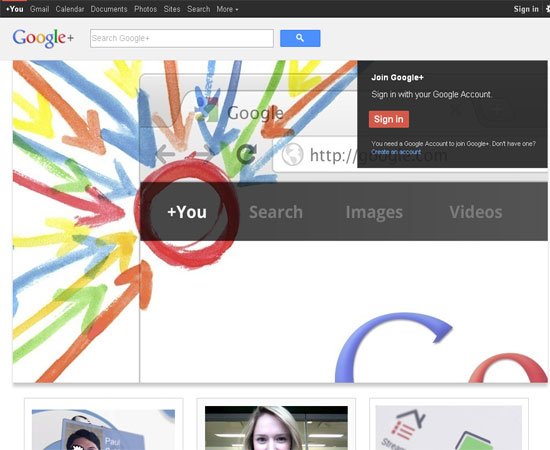
In the trend of social networking websites Google+ is one of the most earnest and worthy sites. However, it is believed by many experts that it might be a crucial element which lets your name at top in Google Search Ranking. Here, you can sign up in very convenient way as well as accessing Google Plus is very simple and easy. It offers it users to share any information including photo, videos, documents and many more. This Google Plus can be also bring into play towards the canter of Get Your Name at Top in Google Search Ranking in the same direction as you used to go with above said social networking widgets. This is also very simple, easy and affable to go through. Lets take a look on steps that is to be followed which is almost same you did in case of facebook and twitter.
Now, follow these simple steps as well as tricks that will undoubtedly make you allured.
Step 1: Create a profile with desired username that you want to make rank.
Step 2: Enrich the profile picture with same username. For example, prefer to upload webgranth.jpg instead of image458.jpg. Always use your real and genuine photo rather than of any celebrities, cartoon, logo etc. In case of business profile page you can prefer your business or brand logo.
Step 3: Include your other website in appropriate section. This will be an effective gate to drag other users to visit your website which results in driving high traffic and boost up your name in Top at Google Search Ranking.
Step 4: Include your complete information and detail in profile tab in order to make your profile more effective.
Step 5: Create a set of circles that you think of most interesting and specific to your interest which can proliferate your following. You can also create a circle which target to specific groups of users, people and etc. Doing this can be very useful to drive traffic as well as contribute a lot in your name ranking.
Step 6: Use of Spark; Here, you can designate worthy matter and content from discovery engines and share it within your circle.
LinkedIn enables you to share your professional profile with innumerable number of users. It enables searchers to view your complete profile. Moreover, it plays an earnest role towards professional growth and many more. LinkedIn provides a huge network of professional profile and hence lot of connections to add in your profile. More connections, More visitors and therefore, high traffic to your page. It is an earnest portal to put your profile with identical username in context of Get Your Name at Top in Google Search Ranking. Lets take a tour of steps you have to go with –
Step 1: Create a profile with your same identical username you want to make it rank.
Step 2: Profile picture must be etched with username. For example, prefer to upload webgranth.jpg instead of image458.jpg. Always use your real and genuine photo rather than of any celebrities, cartoon, logo etc. In case of business profile page you can prefer your business or brand logo.
Step 3: Convey full specified detail being asked to make your profile more effective and is significant too.
Step 4: Never forgot to link your other pages such as twitter link, website etc. where it is being asked as it offers users to follow you on twitter where follow link published accordingly with every posts.
Step 5: Create a custom public URL with your desired name that you want to make it rank.
Step 6: Create or Join group of your specific interest to get high traffic towards your page and be at top in Google search ranking.
Step 7: Generate RSS feed.
Google Blogger
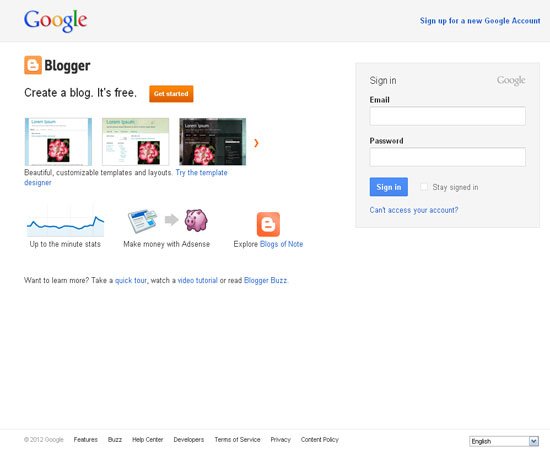
Blogger is a renowned website and is perfect to post your blogs and article here. You can create your blog account free as well as offer to write comments on other blogs. This is a very popular blog site and hence result in more visitors to your blog page and enhanced your rank in Google Search Result. So, take a look over these steps to create a blog URL accompanied by desired username.
Step 1: Create a blog page using the desired username which is to be ranked at top. You can create a blog page by signing in with your gmail ID.
Step 2: Make your profile complete here, as the profile will be more effective more visitors will inclined towards your page and result in a higher traffic.
Step 3: Enrich your blog page with twitter, Facebook, Google Plus and IDs of other social networking sites enabling users to visit your social networking page instantly and add them accordingly.
Step 4: You can use feed generator through RSS feed, Twitterfeed and all that which automatically post the updates to the subscribers and redirect them to your blog page and hence drive more traffic.
Step 5: Etch the icons like facebook likes, Twitter follow, +1 etc. in your blog page that may result in higher output towards incoming visitors and driving great traffic.
WordPress
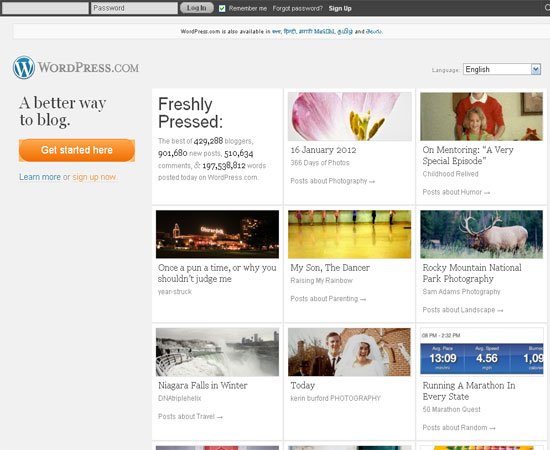
WordPress enables you to post your blog and article in very convenient manner as well comes with several distinct impressive features including writing comments, discussion, and many more. This is one amongst the most renowned platform for blogging. So, just have a blog URL with your username and hit the target that is very easy and convenient to create. Do follow these steps –
Step 1: Create a blog page using your desired username.
Step 2: Make your profile more effective through completing your profile page by specifying genuine and correct information. This might be drag more visitors towards your page offering a higher traffic.
Step 3: Enrich your blog page with twitter, Facebook, Google Plus and IDs of other social networking sites enabling users to visit your social networking page instantly and add them accordingly.
Step 4: Most essential task to do is generate feed through RSS feed, Twitterfeed and all that which automatically post the updates to the subscribers and redirect them to your blog page and hence drive more traffic.
Step 5: Social Networking sites’ icons like facebook likes, Twitter follow, +1 etc. can be enriched in your blog page which may result in higher output towards incoming visitors and driving great traffic.
Tumblr

Tumblr lets you to create a free blog account and offers to post your article and blog very easily and simple way. Owning a Tumblr blog URL with desired username might be useful to achieve a higher rank in Google Search Result. Just follow these procedure –
Step 1: Just input your existing e-mail ID, password and click to post your blog and article.
Step 2: As your profile will be more effective more visitors will visits your page conveying a higher traffic. So, never hold back to complete your effective profile.
Step 3: Twitter, Facebook, Google Plus and IDs of other social networking sites can be included in your blog page, enabling users to visit your social networking page instantly and add them accordingly.
Step 4: It is recommended to generate feed through RSS feed, Twitterfeed and all that which automatically post the updates to the subscribers and redirect them to your blog page and hence drive more traffic.
Step 5: Insert the icons like facebook likes, Twitter follow, +1 etc. in your blog page that may result in higher output towards incoming visitors and driving great traffic.
Multiply

Multiply enables it users to post their article and blogs hassle free and is one of the efficient tool of blogging. This may be useful to hit the peak in Google Search Result and of course it is so simple just like taking out your shoes. Follow these points –
Step 1: Just input your name, existing email-ID, Date of Birth and register with Multiply to create a blog page on this portal with your own desired username to be ranked in Google Search.
Step 2: Complete your profile here by providing all information that is being asked, as the profile will be more effective more visitors will visits your page conveying a higher traffic.
Step 3: Enriching your blog page with twitter, Facebook, Google Plus and IDs of other social networking sites are highly obligatory enabling users to visit your social networking page instantly and add them accordingly.
Step 4: Generate feed through RSS feed, Twitterfeed and all that which automatically post the updates to the subscribers and redirect them to your blog page and hence drive more traffic.
Step 5: It would be a smart step to etch the icons like facebook likes, Twitter follow, +1 etc. in your blog page that may result in higher output towards incoming visitors and driving great traffic.
Make your site and social network profiles keyword-rich
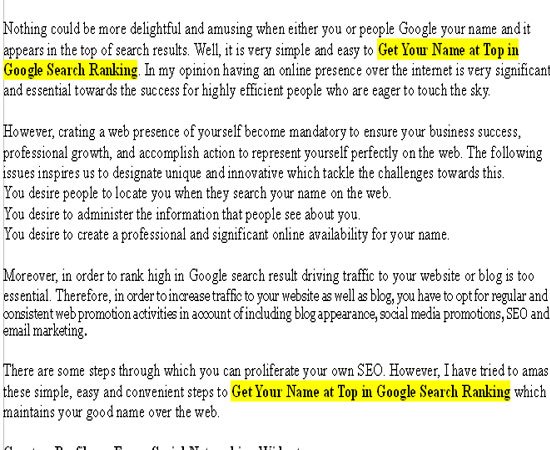
Keywords plays an earnest role towards ranking you top of the search results. As keywords enables searchers to pull out your site through distinct search engines. The main thing about keywords is that it should be unique and popular search terms. If not so, the people might be fail to reach your websites as it will not stand in the top pages of search results. Commonly use or too specific keywords may keep away people with your website as too many other website are competing for the top results.
Some thing should be kept in mind while using the keyword. It will be far better to use more keywords but be cautious of over use. In account of writing keyword over and repeatedly may lead Google to kick you down in search ranking. The keyword should be relevant with the content of the site.
Link to Yourself, and Get linked by others
Search Engine Algorithms conferred off-linked sites by moving the top of a search results page. In order to achieve enough links to rank at the top of a search result, link your website on all of your social networking pages and vice versa.
You can achieve more linked by other through asking questions or answering the questions included with your blog/webpage link, Use your link as an signature, ask your friends to like your work, etc.
Exert Total Control over Your Search Results
In order to master your search results literally, you have to do everything as much possible to put the good content at the top and bad at the bottom.