One of the newest and most ground-breaking automated website malware detection tools is CodeGuard. CodeGuard offers protection from all sorts of virtual blight – including malware, hacking, and advertising scams. If you’re unfamiliar with website monitoring, this article will help you gain insight into whether CodeGuard is the right tool for your website.
What is CodeGuard?
CodeGuard is a cloud-based, file integrity monitoring tool that can be used by anyone with a website to safeguard your site from both coding glitches and intentional hacking. This robust application provides a completely new type of malware detection and remediation service. File integrity monitoring, version control, and effortless backup all keep you protected from hacker attacks, malware infections, link insertions, data theft, malicious attack and lots more. To put it simply, CodeGuard will give you free automated backup and malware protection for your websites. It creates a back-up for your website code, constantly checks the website for infections, and provides remediation if any infections are found.
Guard your website for free
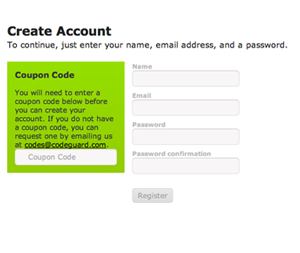
Using CodeGuard helps you keep a good, clean backup of your website on CodeGuard’s servers – a safe offsite backup that is 100% independent from your hosting provider. CodeGuard monitors your live site daily (or hourly) to identify updates or changes to the site’s code.
Identifies Malicious Software

With this application, you are automatically notified of unauthorized changes via a ChangeAware alert in your email. You can choose either to update the existing website backup with the new changes or revert to the old version of your site and reject the changes. CodeGuard’s professional support helps you in fixing malware infections as well. In summary, it keeps your code and hard work safe.
Rollback unintended changes

CodeGuard’s “Undo” power allows you to easily roll back all the unwanted changes. Similar to “Control-Z” on your computer, CodeGuard lets you immediately fix the last change you (or an unauthorized hacker) made to the site. With the CodeGuard repository, you can easily access each and every saved backup with a date stamp. In just few seconds, your live website will be restored to your chosen version in the repository.
Staging Mode

CodeGuard make managing multiple sites easy for web developers. Its Advanced dashboard uses a “Staging Area” that allows developers to approve user updates and make changes to live sites with great ease. The Staging Area is accessed by a separate FTP – meaning that freelancers or clients can access it without changing the live site directly. Once the developer is ready to approve the changes, files uploaded to Staging area can be “Pushed” to the live site. And rather than forcing clients or other users to download complicated software, CodeGuard is completely online.
To get into CodeGuard’s private beta, visit https://www.codeguard.com/ and use the coupon code WEBGRANTH.
