Nowadays, the security and privacy of WordPress driven sites are on the stake due to the threatening and security breaking attempt made by hackers or spammers. Sometimes, it is seen that, in most cases, WordPress blogs are compromised because their core files or plug-in are not updated; this in turn serves as an open invitation to the hackers. So, why don’t you update your WordPress blog site with the latest version of WordPress plug-ins? Why don’t you keep your blog away from the bad guys who breaches your security aspects?
We are hereby with you to share some useful plug-ins which tights your WordPress security and let you overcome the security related problems. Check out the comprehensive list of various plug-ins as presented below. Feel free to share your thoughts regarding this post in the comment area.
WP DB Backup
WP DB Backup is an astounding plug-in which is easy to use and which lets you backup your core WordPress database tables and also allows you to backup other tables in the same database just in a few clicks. Apart from its easy implementation, it has grown up importance as one of the most used plug-in to secure your WordPress powered website.
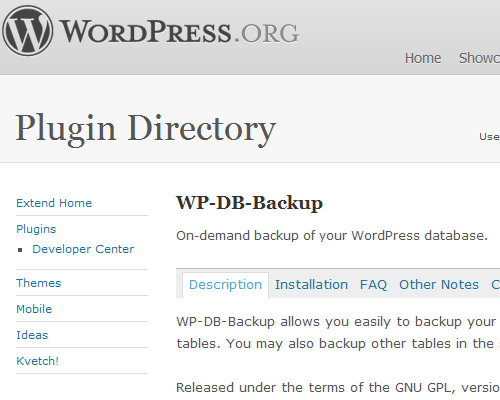
WP Security Scan
WP Security Scan is a remarkable plug-in which checks your WordPress website/blog for security vulnerabilities and suggests corrective actions such as Passwords, File permissions, Database security, Version hiding, WordPress admin protection or security, etc. With this plug-in, it is easy to scan WordPress-powered website. It finds the vulnerabilities in your site and offer useful tips on removing them; it also removes WP Generator META tag from core code..

Ask Apache Password Protect
This is really a useful plug-in which is specifically designed and regularly updated specifically to stop automated and unskilled attackers attempts to exploit vulnerabilities on your blog resulting in a hacked site. Actually, it creates a virtual wall around your blog allowing it to stop attacks before they even reach your blog to deliver a malicious payload. It utilizes fast, tried-and-true built-in Security features to add multiple layers of security to your blog; you can set up Password Protection for your blog using HTTP Basic Authentication, or you can choose to use the more secure HTTP Digest Authentication. In addition to all these, it also has capability to block spam with a resounding slap, saving CPU, Memory, and Database resources.

Stealth Login
The Stealth Login is an amazing plug-in which will make you surprised to see its functionality. It will help you to create custom URL addresses for logging in, logging out, administration and registering for your WordPress blog. Instead of advertising your login URL on your homepage, you can create a URL of your own choice that can be easier to remember than wp-login.php. This plug-in won’t secure your website perfectly, but if somebody attempts to crack your password, it can make it difficult for them to find where to actually login. Besides these, it also prevents any bots that are used for malicious intents from accessing your wp-login.php file and attempting to break in.

![]()
Login Lockdown
Login Lockdown assists you to lock attempts for a period of time on logging in to your admin panel after a number of attempts. Actually, what happens in this case, it records the IP address and timestamp of every failed login attempt, and if more than a certain number of attempts are detected within a short period of time from the same IP range, then the login function is disabled for all requests from that range. In this way, it helps to prevent brute force password discovery. By default, this plug-in block an IP for an hour after 3 failed login attempts within 5 minutes.
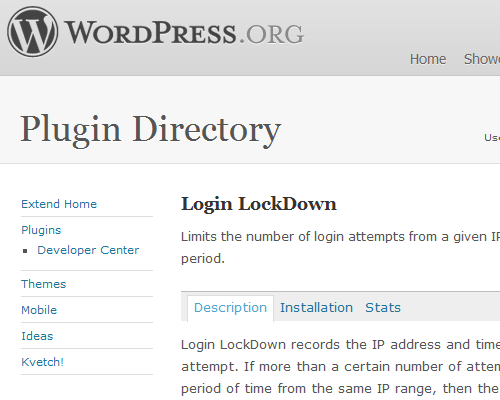
WP-DB Manager
WP-DB Manager is another great plug-in which allows you to manage your WP database. As the name signifies, allows you to optimize database, repair database, backup database, restore database, delete backup database, drop or empty tables and run selected queries and so on and so forth. It supports automatic scheduling of backing up, optimizing and repairing of database and could be used as an alternative to the WordPress Backup Manager.

Admin SSL Secure Plug-in
Admin SSL Secure is another important plug-in for keeping your admin panel secure and acts on the SSL encryption which is really useful against hackers or people trying to get unauthorized access to your panel. It secures login page, admin area, posts, and pages and whatever you want to secure. It serves as the rival for the Chap Secure Login Plug-in.

User Locker
User Locker is an eminent plug-in which is suitable for you if you wishes to avoid brute-force hacking your site. User Locker, as the name indicates, locks user account after given number of incorrect login attempts. This makes brute force and dictionary attacks nearly impossible. It has gained too much popularity among its users and has been rated as 5 star plug-in. Also, you can disable or ban selected user accounts, so that users will not be able to log in even if they knew the password.

Limit Login Attempts
Limit Login Attempts plug-in blocks the internet address after a specified limit on retries is reached, and hence block the user from making further attempts making a brute-force attack difficult or impossible. It limits the number of login attempts possible both through normal login as well as using auth cookies. By default WordPress allows unlimited login attempts either through the login page or by sending special cookies which allows passwords (or hashes) to be brute-force cracked with relative ease. It is here, where this plug-in becomes handy.
Let us see some of its eminent features:
1- It limits the number of retry attempts when logging in for each IP.
2- It limits the number of attempts to log in using auth cookies in same way.
3- It informs user about remaining retries or lockout time on login page.
4-It allows optional logging, optional email notification.
5-It handles server behind reverse proxy.

Login Encryption
Login Encrypt is a marvelous WordPress security plug-in which uses a complex combination of DES and RSA to encrypt and secure the login process to the admin panel. It was first developed by ELSERVER for securing login in the hosting control panel, and then further released as a WordPress plug-in. Let us understand how it works: Each time a user logs in, JavaScript appended to the WP-login generates a unique DES key through which the password of the user is encrypted. The JavaScript encrypts the DES unique key using the RSA public key. Then the encrypted password and the encrypted DES unique key are sent to the server. When login is checked an encrypted DES unique key is received which is again decrypted by using the secure RSA private key. Then the password is decrypted using DES unique key.

One Time Password
One Time Password is really a unique plug-in which helps you to set a one-time password for your login, in order to prevent logging of unwanted users from internet cafes or such. It enables you to login to your WordPress weblog using passwords which are valid for one session only and in this way prevent stealing of your main WordPress password in less trustworthy environments such as internet cafes.

Antivirus
Antivirus is a smart and effective solution plug-in which will help you to keep your blog secured against bots, viruses and malwares. It is a quite popular security to protect your blog against exploits and spam injections and facilitates you of the Malware protection for your blog.
Let us see some of its unique features:
1- It detects the WordPress permalink back door
2- It does manual testing with immediate result of the infected files
3- It performs daily automatic check with email notification
4-It marks the suspicion as “No virus”

Bad Behavior
Bad Behavior is most comprehensive plug-in which help you fight against spammers; it prevents spammers from ever delivering their junk or spam mail. Not only that, it also limit access to your blog, so that spammers won’t be able even to read it. In this way, it makes your site logs cleaner, and can help prevent denial of service conditions caused by spammers. Inspite of looking at the content of potential spam it analyzes the delivery method as well as the software the spammer is using. It is especially designed to work alongside existing spam prevention services.

Exploit Scanner
This is another excellent plug-in which searches the files on your website, and the posts and comments tables of your database for anything suspicious. It searches the files and database of your WordPress and indicates that the files or the database has fallen victim to malicious hackers; apart from all these it also examines your list of active plug-ins for unusual filenames.

User Spam Remover
It is very much clear from the plug-in name itself that, it will help you prevent and remove the unwanted spam messages. User Spam Remover is really a beneficial in plug-in for WordPress that automatically removes spam user registrations and other old, never-used user accounts and blocks the notification e-mail that WordPress normally sends to the administrator whenever a new user registers and logs it. The plug-in adds a configuration panel through which any options can be turned on or off, and it keeps back up of all user accounts so that in case, if it is deleted, you can restore them if you need to.
Some of its features are as follows:
1- Automatically deletes user registration spam and other orphaned, never-used accounts.
2-Blocks notification e-mail that WordPress normally sends to the administrator every time a new user registers.
3- Fully configurable, with grace period for new accounts and optional username white list.
4-Fully logs all actions and backs up all user accounts that it deletes so that you can seamlessly restore them if you ever need to.

